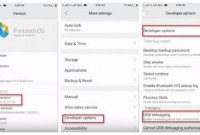Accidents happen, and sometimes our phones take the brunt of it. Dropping your phone can leave your screen shattered or cracked, rendering it almost unusable. Luckily, replacing your phone screen is a lot easier than you might think. By following these simple steps, you’ll be able to replace your phone screen in just a matter of minutes. No need to pay for an expensive repair, or worse, buy a brand new phone. So, let’s get started!

Tools You Need to Replace Your Phone Screen
Accidentally dropping your phone and cracking your screen is one of the most heartbreaking moments for any phone owner. But don’t worry, you don’t have to spend a fortune at a repair shop to fix it. You can replace your phone screen easily with the right tools and a little patience. Here are the essential tools you need to replace a broken phone screen in minutes:
Screwdrivers
The first tool you need is a screwdriver that is compatible with your phone’s screws. Most smartphones use either Phillips head or Torx screws to hold the screen in place. You can purchase a set of screwdrivers with different types and sizes at an affordable price online or at your local hardware store.
Gloves
Wearing gloves is essential to prevent any scratches on your phone screen or the phone itself while you work on it. Latex gloves are ideal because they are not slippery and comfortable to wear. Rubber gloves are another option but they can be slippery and make it challenging to hold your phone tightly.
Suction Cup
A suction cup is used to lift the screen from the housing without damaging it. It also helps to keep the screen in place while you work on it. You can buy a suction cup online or at a mobile phone repair store. Choose a suction cup that is not too small or too large for your phone screen.
Adhesive Tape
You’ll need adhesive tape to hold the new screen in place after you remove the broken screen. You can use double-sided tape or specialized adhesive tape for phone repairs. The adhesive tape should be strong enough to hold the screen in place but not too strong that it damages the phone when you remove it later.
Plastic Pry Tools
Plastic pry tools are used to separate the screen from the phone housing without damaging the delicate components inside. You can use a guitar pick or other plastic tools for this purpose too. Avoid using metal tools as they can scratch or damage your phone. You can buy a set of pry tools online or at a mobile phone repair store.
How to Determine Your Phone Screen Type
If you have ever dropped your phone and ended up with a cracked screen, then you know how important it is to have a replacement screen handy. However, identifying the right type of screen for your phone can be quite challenging, especially if you have never done it before. In this section, we will guide you on how to determine your phone screen type and what you need to know before purchasing a new screen replacement.
Check Your Phone Model
The first and most important step is to check the model number of your phone. This information can be found on the back of your phone, on the original packaging, or on the phone’s settings. Once you have identified your phone’s model number, you can proceed to search for the compatible replacement screens available for that model. It is crucial to ensure that the screen you choose matches your phone’s model number, as different models have different screen sizes and features.
Different Screen Types
There are two main types of phone screens: LCD (Liquid Crystal Display) and OLED (Organic Light Emitting Diode). LCD screens are commonly used in budget-friendly phones, while OLEDs are used in high-end devices due to their superior quality. OLEDs offer better color accuracy, wider viewing angles, and higher contrast, resulting in better overall image quality. It is essential to determine the type of screen in your phone before purchasing a replacement to ensure compatibility.
- IPS LCD: This is a standard LCD screen found in most budget-friendly phones. It offers decent color accuracy but may have limited viewing angles.
- TFT LCD: This is an upgraded version of IPS LCD that offers better viewing angles and higher contrast.
- AMOLED: This is an OLED screen that is commonly used in high-end devices. It offers excellent color accuracy and wide viewing angles.
- Super AMOLED: This is an advanced version of AMOLED that not only offers excellent color accuracy but also consumes less power.
Beware of Cheap Knock-Offs
When purchasing a replacement screen, it is essential to beware of cheap knock-offs that may not function correctly or may damage your phone. Always buy replacement screens from reputable sellers, and ensure that the screens come with a warranty. It is also advisable to have the screen replaced by a professional technician to avoid any further damage to your phone.
Replacing your phone screen can be a straightforward process if you know the right steps to follow. Understanding the screen type in your phone and choosing a compatible replacement is the key to a successful replacement process.
Step-by-Step Guide to Replacing Your Phone Screen
Follow this detailed guide, including photos and videos, for simple step-by-step instructions to replace your phone screen in minutes.
Gather Your Materials
Before starting, make sure you have all the necessary materials. You will need a replacement screen, a screwdriver, a plastic pick, and a suction cup. These materials can be purchased online or at a local electronics store.
- Replacement screen
- Screwdriver
- Plastic pick
- Suction cup
Remove the Broken Screen
Once you have all your materials, turn off your phone and begin removing the broken screen. Start by using the plastic pick to remove the plastic covering around the edge of the phone. Then, place the suction cup on the front of the phone and gently pull the screen away from the body.
Replace the Screen
After removing the broken screen, replace it with the new one. Begin by carefully aligning the new screen with the phone. Once aligned, gently press the screen onto the body until it snaps into place.
Put Everything Back Together
With the new screen in place, it’s time to put everything back together. Start by replacing the plastic covering around the edge of the phone. Then, use the screwdriver to replace any screws that you removed during the process.
Test the New Screen
After everything is back in place, turn on your phone and test the new screen. Make sure that it responds to touch and displays correctly.
Common Mistakes to Avoid When Replacing Your Phone Screen
Replacing your broken phone screen can be tempting, especially when you wish to save money on screen replacement services. However, carrying out a DIY phone screen replacement may not always end in successfully fixing your phone. Certain common mistakes, if made, can result in further damages that can cost you more to fix. Here are some of the most common mistakes you should avoid when replacing your phone screen.
Not reading the repair instructions carefully
Every phone model has its specific repair instructions, and it’s crucial to read and understand them before attempting a screen replacement. Neglecting this can cause you to make mistakes and cause further damage to your phone. If you don’t understand the instructions, it’s better to seek professional help to avoid costly damages.
Not turning off your phone before repairing
Turning off your phone before repair is one of the most basic and essential steps to take when replacing your phone screen. Leaving your phone on may cause it to overheat, making it challenging to separate the screen from the device’s body, causing damages to the internal parts. Always ensure to turn off your phone before commencing repair.
Forgetting to organize your tools before repair
Phone screen repair involves using delicate tools and small parts, and misplacing any of these can cause further damages. Moreover, using the wrong tools may cause damages to both the screen and phone parts as they are highly sensitive. Avoid clumsy repair operations by organizing your tools neatly on a clean surface before commencing repair.
Skipping important repair steps
Every repair process has a set of critical steps to follow, and skipping these might cause further damage to your phone. Skipping important steps like detaching your battery or grounding yourself from static electricity before commencing repair may result in irreversible damages. Be sure to follow instructions by the letter to avoid costly mistakes.
Repairing a broken phone screen can be cost-effective if done correctly, but making common mistakes can lead to further damages that will cost you more in the end. By avoiding these common mistakes, you can carry out a successful phone screen repair and save yourself some money.
After Care for Your Newly Replaced Phone Screen
Congratulations on successfully replacing your phone screen! Now that your phone looks brand new, it’s important to take care of it properly to ensure it stays in great condition. Here are some tips to help you keep your newly replaced phone screen in top shape:
1. Get a phone case
Invest in a phone case to protect your new screen from accidental drops or impacts. A good phone case can absorb the shock of drops or knocks, preventing damage to your phone screen or other parts of your phone.
2. Use a screen protector
A screen protector can provide an additional layer of protection to your phone screen, helping to prevent scratches or cracks. Choose a high-quality screen protector that fits your phone properly, and replace it if you notice any damage or wear and tear.
3. Clean your phone screen regularly
Use a soft, microfiber cloth to gently clean your phone screen regularly. Avoid using harsh chemicals or abrasive materials that could scratch or damage your screen. If your screen needs a deeper clean, use a specialized screen cleaner that is safe for your phone.
4. Avoid extreme temperatures
Exposure to extreme temperatures, whether too hot or too cold, can damage your phone screen and other parts of your phone. Avoid leaving your phone in direct sunlight or in your car on a hot day, and protect your phone from cold weather by keeping it in a warm, dry place.
5. Be gentle with your phone
Be gentle when handling your phone, and avoid dropping or placing heavy objects on it. Even a small drop or impact can cause damage to your phone screen or other parts of your phone. Treat your phone with care to help it last as long as possible.
When to Seek Professional Help to Replace Your Phone Screen
While replacing a phone screen may seem like a straightforward task, there are some scenarios where it is best to seek professional help. Here are a few situations in which you may want to consider taking your phone to a repair shop:
The Screen Is Severely Damaged
If your phone screen is shattered or badly cracked, it may be difficult to replace on your own. In this case, it is best to take it to a repair shop to ensure that the new screen is installed correctly.
You Are Not Comfortable with DIY Repairs
Even with step-by-step instructions, replacing a phone screen can be challenging and may require some technical skills. If you are not comfortable with DIY repairs, it is best to seek professional help rather than risking further damage to your device.
Your Phone Is Still Under Warranty
If your phone is still under warranty, attempting to replace the screen yourself could void your warranty. Instead, take it to a professional who can do the repair without voiding the warranty.
You Don’t Have the Right Tools
Replacing a phone screen requires a few specialized tools that you may not have at home. Unless you are willing to invest in these tools, it may be more cost-effective to take your phone to a repair shop.
You Don’t Have Time to Replace the Screen Yourself
Replacing a phone screen can be time-consuming, especially if you are doing it for the first time. If you don’t have time to spare, it is best to take your phone to a repair shop.
You Want a Professional to Inspect Your Phone
If your phone has other issues besides a cracked screen, taking it to a repair shop can give you peace of mind. A professional can inspect your device to ensure that there are no other hidden problems.
How to Find a Reliable Phone Repair Shop Near You
If you have decided to take your phone to a repair shop, it is essential to find a reliable and trustworthy one. Here are a few tips to help you find the right repair shop:
- Read reviews online before choosing a repair shop.
- Ask friends and family for recommendations.
- Check if the repair shop offers a warranty on their work.
- Ensure that the repair shop uses high-quality replacement parts.
- Ask about the turnaround time for the repair.
- Get a quote before agreeing to the repair.
Frequently Asked Questions
| Questions | Answers |
|---|---|
| 1. Can I replace my phone screen myself? | Yes, you can replace your phone screen yourself by following the steps outlined in this article. |
| 2. What tools do I need to replace my phone screen? | You will need a replacement screen, a screwdriver, a spudger, and some adhesive to replace your phone screen. |
| 3. How long does it take to replace a phone screen? | It takes approximately 30 minutes to replace a phone screen if you have all the necessary tools and replacement parts. |
| 4. Is it cheaper to replace or repair a phone screen? | It is usually cheaper to replace a phone screen yourself than to have it repaired by a professional, but this may vary depending on the model of your phone. |
| 5. Are there any risks involved in replacing a phone screen myself? | There are some risks involved in replacing a phone screen yourself, such as damaging other components of your phone or voiding your warranty. |
Thanks for Reading, Come Back Soon!
Now that you know how to replace your phone screen in just a few simple steps, you can save time and money by doing it yourself. Be sure to follow the instructions carefully and take your time to avoid any mistakes. Don’t forget to bookmark our site and come back soon for more helpful tips and tricks!