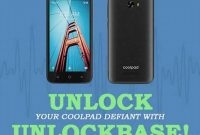If you are a Cricket phone user and if you want to switch carriers, the first thing that you will need to do is to unlock your phone. Unlocking your Cricket phone will give you the freedom to use any carrier you want. But, you might be thinking that the process of unlocking your Cricket phone is a complicated one. Well, the good news is that it is not. In this article, we will guide you through the easy steps to unlock your Cricket phone. So, read on to learn how to unlock your Cricket phone.

What is Phone Unlocking?
Have you ever been in a situation where you are unable to use your phone with another carrier or network? This is where phone unlocking comes in handy. Phone unlocking is a process of removing restrictions on your device so that you can use it with different carriers or networks.
How Does Phone Unlocking Work?
Phone unlocking is usually conducted through the use of a code. This code is unique to a particular phone and is often referred to as an IMEI number. The code is generated by the manufacturer or carrier and is used to unlock the phone. Once the code is entered, the phone is unlocked and ready to be used with a different carrier or network.
- Most carriers have requirements that must be met before they give out the unlock code. Often, the phone must be fully paid off and not tied to any particular contract.
Why Should You Unlock Your Phone?
There are several good reasons why someone might want to unlock their phone:
- Using your phone overseas – When traveling, it may be more cost-effective to use a local SIM card rather than paying expensive roaming charges.
- Switching carriers – You may want to switch carriers for various reasons but still want to keep your phone. Unlocking your phone allows you to do that.
- Enhanced value – An unlocked phone is often worth more than a locked phone, making it easier to sell or trade-in.
Is It Legal to Unlock a Cricket Phone?
If you own a Cricket phone and want to use it with another carrier, you may be wondering if it is legal to unlock your device. The good news is that it is generally legal to unlock your Cricket phone as long as you meet certain requirements. These requirements include the fact that your phone must be fully paid for and not reported as lost or stolen.
What Does It Mean for a Phone to Be Fully Paid For?
When you buy a phone from Cricket or any other carrier, you may have the option to pay for the device upfront or finance it over a period of time. If you finance your device, you will make monthly payments until the device is paid off. While you are making these payments, your phone is considered to be on a payment plan. Once you have paid the full amount of the device, your phone is considered to be fully paid for.
If you want to unlock your Cricket phone, it must be fully paid for. If you are still making payments on your device, you will need to complete the payment plan before you can unlock it. You can contact Cricket to find out if your device is fully paid for and eligible for unlocking.
How Can You Tell If Your Phone Is Reported as Lost or Stolen?
If your Cricket phone is reported as lost or stolen, it cannot be unlocked. You can check if your device is reported as lost or stolen by contacting Cricket customer service. You can also check the status of your device on the CTIA website. If your phone is reported as lost or stolen, you will need to resolve the issue before you can unlock your device.
How to Check if Your Cricket Phone is Eligible for Unlocking?
If you are one of those people who has recently acquired a Cricket Wireless handset and want to use it with another service provider, you’ll need to unlock your phone. Unlocking your Cricket phone is possible, but you’ll need to go through some basic steps to make sure it’s eligible for this process.
Dial *#06# to get your IMEI number
The IMEI (International Mobile Equipment Identity) number is a unique 15-digit code that acts as your phone’s fingerprint. It identifies your handset among millions of others around the world. Without this code, it’s impossible to unlock your phone. To obtain your IMEI code, dial *#06# on your Cricket phone, and your phone will display the code on the screen.
Visit Cricket’s website
Once you’ve got your IMEI code, visit Cricket Wireless’s website to check if your handset is unlockable. You can either navigate to the Cricket FAQs or visit the “Device Unlock” page. Here, you’ll need to fill in the details of your phone, including the IMEI code, brand name, and model number. If your Cricket phone is eligible for unlocking, you’ll receive an unlock code on your email address in a few days.
Contact Cricket Customer Support
If you don’t want to go through the hassle of filling in the details and waiting for the email, you can always call Cricket Customer Support. You can reach them at 1-800-CRICKET (1-800-274-2538) to speak with a representative. Tell them that you want to unlock your phone, and they’ll ask you to provide the necessary information, such as your phone number, account information, and the IMEI code. They’ll then check your phone’s eligibility for unlocking and provide you with an unlock code if your phone is eligible.
By following these simple steps, you can unlock your Cricket phone and enjoy the freedom to use it with any service provider you choose. Keep in mind that not all Cricket handsets are eligible for unlocking, so make sure to perform the necessary checks before attempting to unlock your phone.
What Information Do You Need to Unlock a Cricket Phone?
If you have a Cricket phone, you might be wondering what information you need to unlock it. Luckily, the process is straightforward, and you only need a few items of information to get started.
IMEI Number
The first piece of information you’ll need is the IMEI (International Mobile Equipment Identity) number of your device. This is a unique 15-digit code that identifies your phone on the network. There are several ways to find your IMEI number, including:
- Dialing *#06# on your phone to display the IMEI number on the screen
- Checking the back of your phone or the SIM tray to find the IMEI number
- Looking in your phone’s settings under “About Phone” or “General” to find the IMEI number
Account Number
You’ll also need your account number, which is a 9-digit number that identifies your Cricket Wireless account. You can find your account number on your billing statement or by logging into your account online.
Account Password or PIN
Finally, you’ll need your account password or PIN (Personal Identification Number). This is the code you use to log in to your Cricket account. If you don’t remember your password or PIN, you can reset it online or by contacting customer service.
Proof of Purchase
In some cases, you may also be required to provide proof of purchase for your device. This could be a receipt or invoice that shows you bought the phone from Cricket Wireless or an authorized dealer.
How to Unlock a Cricket Phone?
Unlocking your Cricket phone can be a confusing process, but it doesn’t have to be. By following these easy steps, you can unlock your Cricket phone and have it up and running in no time.
Step 1: Checking Your Phone’s Eligibility
Before attempting to unlock your phone, it’s important to check whether your device is eligible. To do this, you’ll need to meet the following criteria:
- Your device must have been active for at least six months on the Cricket network
- You must not have any past-due or unpaid balances on your account
- Your device must not have been reported as lost or stolen
Step 2: Requesting an Unlock Code
Once you’ve confirmed that your device is eligible, the next step is to request an unlock code from Cricket. To do this, follow these steps:
- Call Cricket customer service on 1-800-CRICKET (1-800-274-2538)
- Request an unlock code for your device
- Provide your phone’s details and any other requested information to customer service
Step 3: Entering the Unlock Code
After receiving your unlock code via email, follow these steps to enter the code into your device:
- Insert a non-Cricket SIM card into your device
- Your device will prompt you to enter the unlock code
- Enter the code provided by Cricket customer service
- Your device will display a message confirming that it has been unlocked
Note: If your device does not prompt you to enter the unlock code after inserting a non-Cricket SIM card, follow the instructions provided by the manufacturer to enter the code manually.
What to Do if You Cannot Unlock Your Cricket Phone?
If you cannot unlock your Cricket phone using the standard method, there are other options available to you. In this section, we’ll explore what you can do if you’re having trouble unlocking your Cricket phone.
Contact Cricket’s Customer Support
If you’re having trouble unlocking your Cricket phone, the first thing you should do is contact Cricket’s customer support. They may be able to provide you with a code or other instructions that can help you unlock your device.
Before reaching out to customer support, make sure that you have all of the necessary information on hand. This includes the model and make of your phone, as well as your account information.
Use a Third-Party Unlocking Service
If customer support is unable to help you unlock your Cricket phone, you can also try using a third-party unlocking service. These services can unlock your phone remotely, without having to physically handle the device.
However, it’s important to note that using third-party services can be risky. Some services may damage your device or even scam you out of your money. Before using a third-party unlocking service, make sure to do your research and read reviews to ensure that you’re working with a reputable provider.
Consider Alternative Options
If you’re still having trouble unlocking your Cricket phone even after talking to customer support or trying a third-party service, there may be alternative options to explore. For example, you could try selling your phone to someone who is able to unlock it or, if you’re able to afford it, purchasing a new unlocked phone.
It’s important to remember that unlocking your phone may not always be possible, especially if it’s an older model or has certain restrictions in place. However, by exploring different solutions and doing your research, you may still be able to find a way to unlock your Cricket phone and use it as you see fit.
Frequently Asked Questions
| Questions | Answers |
|---|---|
| Can I unlock my Cricket phone by myself? | Yes, you can unlock your Cricket phone by yourself by following the easy steps in this article |
| Is unlocking a Cricket phone legal? | Yes, it is legal to unlock your Cricket phone, but it may void your warranty |
| Can I unlock my Cricket phone for free? | Yes, you can unlock your Cricket phone for free if you meet the eligibility requirements set by the carrier |
| How long does it take to unlock my Cricket phone? | The process of unlocking your Cricket phone can take a few minutes to a few days, depending on the method you choose |
| What should I do if I have trouble unlocking my Cricket phone? | If you have trouble unlocking your Cricket phone, you can contact the carrier’s customer support for assistance |
Thank You for Reading!
We hope this article has helped you unlock your Cricket phone with ease. Remember, unlocking your phone can give you more flexibility and freedom to use it with other carriers. If you have any questions or feedback, please leave a comment below. Don’t forget to come back for more guides and tips on unlocking phones and other tech-related topics.