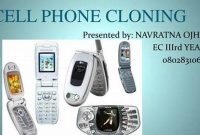Phone editing can be an effective tool for creating visually appealing content that pops. Whether you are using your phone to capture important moments or simply editing your latest selfie, it’s important to know the tricks of the trade to ensure your content stands out. This beginner’s guide to mastering phone editing will teach you the basics, from choosing the right app to enhancing your photos and videos with simple edits. With these tips, you’ll be able to create stunning content that leaves a lasting impression.

The Basics of Phone Editing
Editing a photo or video on your phone can be as simple as applying pre-set filters or cropping an image. However, for those who want to take their phone editing skills to the next level, there are a plethora of editing tools available that can enhance your photos and videos. Here are some of the basics you should know.
Brightness and Contrast
The brightness and contrast tool is one of the most commonly used editing tools. It can fix an image that’s too dark or too bright. There’s a simple slider to adjust the brightness and contrast. This tool works for both photos and videos.
Saturation
The saturation tool allows you to boost or reduce the intensity of colors in your photos and videos. If the colors in your photo or video seem dull, you can increase the saturation to make them pop. Be cautious not to overdo it, as it may make the image or video appear unnatural.
Cropping
The cropping tool allows you to cut out unwanted portions of an image to focus on the main subject. This tool is especially useful when you want to post a photo on social media platforms that have specific dimensions, or you want to get rid of distracting elements around the edges of your photo.
Filters
The filter tool adds a pre-set effect to your photo or video. This can enhance the mood, color, and style of your content. There are different types of filters available, from basic to artistic ones that can add a vintage or retro look to your content.
Facial Enhancements
Facial enhancements are popular in selfie editing. They remove blemishes, whiten teeth, and give smoothing effects on face and skin. There are also options to adjust the size, shape, and position of facial features. These can make a dramatic difference in portrait photos.
Common Mistakes to Avoid When Editing on Your Phone
When it comes to editing photos on your phone, it can be tempting to go overboard with filters and adjustments. However, it’s important to avoid these common mistakes to ensure your photos look their best.
Overediting
One of the biggest mistakes people make when editing on their phones is overediting. It’s easy to get carried away with adjusting brightness, contrast, and color saturation, but too much can result in an artificial looking photo. Instead, only make subtle adjustments to each setting to enhance the natural beauty of the photo.
Using Too Many Filters
Another mistake to avoid is using too many filters. While filters can make a photo stand out, using too many can make the image appear cluttered and overdone. Choose one or two filters to enhance the photo, and then make minor adjustments to features such as brightness and contrast.
By avoiding these common mistakes, you can create stunning photos that showcase the natural beauty of the image. Remember to make subtle adjustments and avoid overdoing it with filters, and you’re sure to impress with your editing skills.
How to Crop, Resize, and Straighten Your Photos
If you are like most people, you snap photos quickly on your phone without taking into consideration things like lighting, composition, or camera settings. Cropping, resizing, and straightening your photos can help improve their overall quality and make them more visually appealing. Here’s how you can do it effectively on your phone.
1. Cropping Your Photos
Cropping involves cutting out parts of your photo that you don’t want to include and emphasizing the subject matter. Most phone editing tools have a cropping tool or an aspect ratio tool for sizing your photos. Here’s how to crop your photos on your phone:
- Select the photo you want to crop and open it in your phone’s photo editing app.
- Find the cropping tool and select it.
- Choose the aspect ratio you need for your photo
- Drag the corners of the rectangular cropping frame to cover the desired area.
- Move the cropping frame and tap “apply” to save the changes.
2. Resizing Your Photos
You might need to resize your photos if they are too large or too small to be viewed or shared effectively. It’s a simple process of decreasing or increasing the size of your photo. Here’s how to resize your photos on your phone:
- Select the photo you want to resize and open it in your phone’s photo editing app.
- Find the resize tool and select it.
- Choose the new size you need for your photo
- Save your changes.
3. Straightening Your Photos
Sometimes photos appear crooked or uneven, making them look unprofessional or a little bit distracting. Straightening your photos can make a big difference in their appearance, and it’s easy to do on your phone. Here’s how to straighten your photos:
| Steps | Image |
|---|---|
| Select the picture you want to straighten in your phone’s photo editing app. | [Add image here] |
| Find the straightening tool and select it. | [Add image here] |
| Use the slider or the grid overlay to level the horizon and straighten the subject. | [Add image here] |
| Save the changes once you’re satisfied with the result. | [Add image here] |
Now that you’ve learned how to crop, resize, and straighten your photos, you can take your social media feeds to the next level and post stunning images. Take some time to experiment with these techniques, and you’ll start to see a big difference in the quality of your photos.
Best Practices for Adjusting Brightness, Contrast, and Saturation
Editing photos and videos on your phone can be a fun and easy way to enhance your media and showcase your creativity. However, it can be overwhelming to tackle the numerous editing options available. This guide will help you learn how to adjust brightness, contrast, and saturation to create more visually appealing photos and videos.
1. Understand the Differences Between Brightness, Contrast, and Saturation
Before diving into editing your media, it’s important to understand the differences between brightness, contrast, and saturation. Brightness refers to the overall lightness or darkness of an image, while contrast is the difference between the light and dark parts of an image. Saturation refers to the intensity of the colors in an image or video.
2. Use the Auto Adjust Feature
Most phone editing apps offer an auto adjust feature that can help get your media looking great with just one tap. This feature will automatically adjust brightness, contrast, and saturation based on the characteristics of the image or video.
3. Adjust Brightness, Contrast, and Saturation Manually
If you have more time and want to tweak your edits, adjusting brightness, contrast, and saturation manually can make all the difference. Use a slider to increase or decrease the amount of brightness, contrast, or saturation in your media. Aim to find a balance between the three that looks visually appealing and natural.
4. Don’t Overdo It
While it can be tempting to turn up the brightness, contrast, and saturation to the max, it’s important to remember that less is often more. Over-editing can make your media look unnatural and overdone. Instead, opt for subtle adjustments that enhance the beauty of your media without overwhelming it.
How to Use Filters and Effects to Enhance Your Photos
With a smartphone in hand, taking photos and videos of the world around us has never been easier. However, sometimes the raw photos and videos we capture don’t quite capture the moment, feeling, or atmosphere we were experiencing. That’s where filters and effects come in. By adjusting the color, saturation, and other visual elements of your photos and videos, you can create stunning, artistic pieces that better represent your memories. Here’s how to make the most of filters and effects on your phone.
Types of Filters and Effects
Filters and effects can be found on most smartphones, whether it’s through the camera app or a separate editing app you download. Some of the most popular types of filters and effects include:
- Color Filters: These add a tint or overall color to the photo or video, such as sepia, black and white, or a vintage look.
- Lighting Effects: These adjust the brightness, contrast, highlights, and shadows of the photo or video to create a specific mood or atmosphere.
- Beauty Filters: These smooth out skin tones, remove blemishes, and create a more polished look for selfies and portraits.
- Artistic Filters: These adjust the photo or video to mimic a specific painting style or effect, such as watercolor, oil painting, or mosaic.
How to Use Filters and Effects
With so many filters and effects available, it’s important to experiment and see which styles best fit your photos or videos. Here’s a general guide to using filters and effects:
- Find the right app: Some smartphones come with a camera app that has built-in filters and effects, while others require you to download a separate app to access these features. Research and test out different apps to find one that works for you.
- Choose the right photo or video: Filters and effects will look different on each photo or video, so choose an image that will be enhanced by the selected filter. Experiment with different filters to see what works best for each photo or video.
- Select the filter or effect: Once you’ve chosen the right app and photo or video, select the filter or effect you want to apply. Many apps will let you adjust the intensity of the filter or effect, so play around with different levels to find the perfect balance.
- Save or share your edited photo or video: Once you’re happy with your selected filter or effect, save the edited photo or video to your camera roll or share it directly to social media or messaging apps.
Remember, filters and effects should enhance your photos or videos, not detract from them. Don’t overdo it with too many filters or effects, and always make sure your art is still true to your experience and vision.
Tips and Tricks for Creating Stunning Visual Content
If you want to create visually stunning content using your phone, you’ll need to have a solid understanding of composition, lighting, and color theory. Here are some expert tips and tricks:
1. Follow the Rule of Thirds
The rule of thirds is a basic principle of composition that can greatly improve your photos. Divide your frame into a grid of thirds (both horizontally and vertically), and place your subject where the lines intersect. This creates a more dynamic and interesting composition.
2. Experiment with Different Lighting
Lighting can make or break a photo, so it’s important to experiment with different lighting conditions. Try shooting at different times of day or in different environments (such as indoors or outdoors) to see how the lighting affects your images.
3. Use Symmetry and Patterns
Adding symmetry or patterns to your photos can create a sense of harmony and balance. Look for symmetrical objects or patterns in your environment to incorporate into your compositions.
4. Play with Color Contrasts
Color theory can help you create more visually appealing photos. Consider using colors that are complementary (opposite each other on the color wheel) or analogous (next to each other on the color wheel) to add contrast and interest to your images.
5. Edit with TouchRetouch
If you’re looking to remove unwanted objects or blemishes from your images, TouchRetouch is a great app to check out. This app uses advanced algorithms to carefully remove unwanted items from your photos, leaving behind a seamless and natural-looking image.
6. Master Your Camera Settings
To take truly stunning photos on your phone, you need to understand how to use your camera’s settings to their fullest. Play around with things like exposure, ISO, and white balance until you find the perfect settings for your environment and subject.
Frequently Asked Questions
| Questions | Answers |
|---|---|
| Can I edit a video on my phone? | Yes, you can edit a video on your phone with the right apps and techniques. |
| What are some good video editing apps for phones? | Some popular video editing apps for phones include Adobe Premiere Rush, iMovie, and Kinemaster. |
| How can I make my videos look professional on my phone? | You can make your videos look professional on your phone by filming in good lighting, using a tripod, and editing with attention to detail. |
| Do I need special equipment to edit videos on my phone? | No, you don’t need special equipment to edit videos on your phone, but a comfortable workspace and steady hands can help. |
| Can I use phone editing to create content for social media? | Absolutely! Phone editing is a great option for creating content for social media, and it can help you create engaging and shareable videos. |
Thanks for Reading!
Hopefully, this beginner’s guide has given you the confidence and inspiration to start editing your videos on your phone. With the right knowledge and tools, you can create high-quality videos that look amazing and capture your audience’s attention. Remember to experiment and try new things, and don’t be afraid to make mistakes. Practice makes perfect, and you’ll be a phone editing pro in no time. Thank you for reading, and please come back soon for more useful tips and tricks!