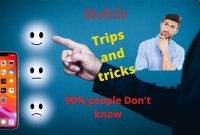Have you ever imagined swapping your face with your favorite celebrity, creating a fake news video or creating funny videos for your friends? With advancing technology, the creation of deepfakes is no longer a task for professionals only. You can now create deepfakes on your smartphone with just a few taps, thanks to AI-powered apps. In this article, we’ll explore how easy it is to create deepfakes on your phone.

Understanding Deepfakes
Deepfakes are computer-generated images or videos that are very realistic and can easily pass for real ones. They are created using a technique known as deep learning, which involves training artificial intelligence systems to identify and replicate patterns in a particular dataset. Once deep learning algorithms have been trained on images or videos, they can generate new images or videos that are almost indistinguishable from the originals.
How Deepfakes are Created
Creating a deepfake involves the following steps:
- Collecting training data: The first step in creating a deepfake is to collect a large dataset of images or videos to be used for training the deep learning algorithms. The dataset should contain a variety of images or videos of the person or object that you want to base your deepfake on.
- Training the algorithm: Once the dataset has been collected, it is used to train the deep learning algorithm. During this process, the algorithm analyses the dataset to identify patterns and learn how to replicate them.
- Creating the deepfake: After the algorithm has been trained, it can be used to create the deepfake. This involves providing the algorithm with a source image or video and then letting it generate a new image or video that is very similar to the original.
Editing Deepfakes
Once a deepfake has been created, it can be edited in various ways to make it more realistic. Some of the most common ways in which deepfakes are edited include:
- Adding facial expressions: Facial expressions can be added to a deepfake by editing the original footage or by overlaying footage of facial expressions on the deepfake.
- Adjusting lighting and shadows: Adjusting the lighting and shadow can help to make a deepfake look more realistic.
- Adding sound: Sound can be added to a deepfake to make it sound more like the original.
The Benefits of Creating Deepfakes on Your Phone
In the past, creating deepfakes used to require a lot of effort, expertise, and expensive equipment. With today’s technology, however, anyone can create a deepfake using nothing more than their smartphone. Here are some benefits of creating deepfakes on your phone:
Accessibility
Creating deepfakes on your phone is incredibly accessible to anyone. All you need is a smartphone and a reliable deepfake app. With the increasing demand for deepfake technology, there are now several apps available on Apple App Store and Google Play Store to choose from. There is no need to purchase expensive equipment or have expertise in artificial intelligence to create your own deepfake.
Convenience
Creating deepfakes on your phone is very convenient. You can do it anywhere, anytime, and at your own pace. You can easily work on your deepfake project during your commute, while waiting in line, or even during your lunch break. Unlike traditional deepfake equipment, your smartphone is compact and easy to carry around, making it easy to work on your project anytime, anywhere.
Portability
The portability of a smartphone makes it possible to create deepfakes on the go. You do not need to be confined to a single location or room to work on your project. You can move from place to place and still work on your deepfake with ease. This is especially helpful for those who are always on the move, or those who prefer to work on their deepfake projects in different settings.
Tools and Apps for Creating Deepfakes
Creating deepfakes has become more accessible to the general public than it was a few years ago when it was first introduced. With the rise in popularity of deepfakes, several apps and tools have been developed to enable the average person to create their own deepfakes on their phones. In this section, we will explore some of the best apps and tools for creating deepfakes on your phone that are available today.
1. Zao
Zao is a free deepfake app that allows users to replace the faces of characters in popular TV series and movies with their own faces. The app uses artificial intelligence to superimpose a user’s face onto the character’s body with exceptional accuracy, creating a deepfake video in mere seconds. Although the app is only available in China, it is still one of the most popular deepfake apps on the market. However, Zao raised concerns over how the app handled users’ facial data.
2. AI Portraits
Another popular app for creating deepfakes is AI Portraits. It uses artificial intelligence and machine learning to create lifelike paintings and animated portraits from a photo that the user uploads. The app allows users to choose from a wide range of art styles, and it has impressive accuracy that makes it one of the best deepfake apps available on mobile. Although it’s free to download, some of its features require in-app purchases.
3. FakeApp
FakeApp is a free app that uses deep learning technology to create realistic face-swapping videos. It’s a desktop app that runs on Windows, but there are mobile versions of it available on the market. Most reviewers consider FakeApp as one of the best deepfake apps available, but it requires technical know-how to operate. It’s also worth mentioning that FakeApp was banned from several platforms due to its reputation for being used to create pornographic deepfake videos.
- One of the main advantages of FakeApp is that it’s open source, meaning that its code is available to everyone to download, modify, and share. This opens up possibilities for community-based development.
- However, the app requires a powerful computer with a high-performance graphics card for proper operation, which means that it might not be suitable for everyone. It also has a steep learning curve, which could cause frustration for some users.
How to Create Deepfakes on Your Phone
Deepfakes have been around for some time now, but creating these videos used to be a difficult and complex process. With advancements in technology, however, creating deepfakes on your phone has become easier than ever. This article will provide you with a step-by-step guide on how to create deepfakes on your phone.
Choosing the Right App
The first step in creating deepfakes on your phone is to choose the right app. There are several deepfake apps available on both iOS and Android platforms, but not all of them are worth your time and money. Below is a list of some of the best deepfake apps that you can use:
- Zao: Zao is a popular deepfake app that allows you to swap faces with celebrities, enabling you to create hilarious videos.
- Deep Art Effects: Deep Art Effects is an AI-based app that allows you to transform your photos and videos into deepfake art.
- Reface: Reface is a popular app that allows you to create hilarious deepfake videos by swapping your face with celebrities and movie characters.
- Face Swap Live: Face Swap Live is an app that allows you to swap your face with anyone in real-time, enabling you to create funny and entertaining videos.
Capturing the Source Footage
The second step in creating deepfakes on your phone is to capture the source footage. The source footage is the video or image that you want to use as the base for your deepfake. Here are some tips for capturing the source footage:
- Make sure that the source footage is well-lit and in focus.
- Try to capture the footage in natural lighting.
- Maintain a fixed distance and angle from the subject to ensure consistency.
- Capture the footage in high resolution for better results.
Editing the Video
The final step in creating deepfakes on your phone is to edit the video. This is where the magic happens. Here are some tips for editing the video:
1. Select the right deepfake app and upload the source footage.
2. Choose the face or voice that you want to use and adjust the settings.
3. Use the deepfake app’s tools to blend the face/voice with the source footage.
4. Once you’re satisfied with the result, save the video to your phone or share it with your friends on social media.
With these simple steps, you can create deepfakes on your phone and join the millions of people who are already enjoying this advanced form of entertainment.
The Legal and Ethical Implications of Deepfakes
If you’ve been on the internet in the past few years, you’ve probably heard of deepfakes. Deepfakes are increasingly realistic manipulated videos, created using artificial intelligence and machine learning. Deepfakes are becoming a major concern due to their potential to be used maliciously, from spreading false information, to harming someone’s reputation.
The Legal Implications of Deepfakes
The law is struggling to keep up with the rapid development of technology. Deepfakes present a unique set of challenges, and it is often difficult to determine who is responsible for their creation and dissemination. Currently, there are no specific laws that prohibit the creation and sharing of deepfakes, but there are laws that may apply in certain situations.
- Defamation: If a deepfake is created with the intention of defaming someone’s character, they could potentially sue for defamation.
- Copyright: Using someone else’s image or video to create a deepfake could constitute copyright infringement.
- Privacy: Using someone’s image or video without their consent, even if it is not defamatory, could violate their right to privacy.
The Ethical Implications of Deepfakes
The ethical concerns around deepfakes are just as pressing as the legal concerns. Deepfakes have the power to manipulate people and sway public opinion, which is particularly concerning in political contexts. Deepfakes could also be used to frame individuals for crimes they did not commit or spread false information.
It is important to consider the impact that deepfakes can have on individuals and society as a whole. While there are many potential benefits to deepfake technology, we must also be aware of its potential for harm.
Tips for Creating Realistic and Safe Deepfakes
If you are interested in creating realistic and safe deepfakes, there are certain things you should keep in mind. Here are some tips that can help you:
1. Check the Source Material
One of the most important things to do before creating a deepfake is to ensure that your source material is of high quality. Use high-quality images or videos to produce a more realistic final product. Poor quality material can lead to a distorted or unconvincing end product.
2. Avoid Sensitive Content
It is important to avoid using sensitive content while creating deepfakes. Using images or videos that could be offensive, private, or harmful to someone can result in legal and ethical issues. Always ensure that you have permission to use someone else’s image or video.
3. Disclose if the Video is Fake or Altered
Deepfakes can easily be mistaken for real videos, and it is important to disclose if the content has been altered in any way. This can be done by adding a watermark or a disclaimer at the beginning or end of the video. This will help prevent any confusion or misunderstandings around the authenticity of the content.
4. Use Advanced AI Tools
There are several advanced AI tools available that can help you create high-quality deepfakes. These tools use machine learning algorithms to create realistic content, making it easier for users to create deepfakes that look authentic and convincing.
5. Don’t Use Deepfakes for Harmful or Illegal Activities
Deepfakes should always be used responsibly and ethically. Using deepfakes for harmful or illegal activities such as revenge porn, financial fraud, or political manipulation can have serious legal and ethical consequences.
6. Get Familiar with the Software
If you are new to creating deepfakes, it is important to get familiar with the software you’re using. Practice using the software on sample material to learn how it works and how to use advanced features. Learning tips and tricks from experts or taking an online course can also be helpful.
Creating deepfakes can be a complex and time-consuming process. Following these tips can help you create realistic and safe content without harming anyone or getting into legal trouble.
Frequently Asked Questions
| Questions | Answers |
|---|---|
| Can I create deepfakes on my phone? | Yes, with the right app and a phone that meets the requirements, you can create deepfakes on your phone easily. |
| Is it legal to create deepfakes? | It depends on the purpose and content of the deepfake. If it infringes someone’s privacy or used for malicious intent, it can be illegal. |
| Can I use deepfakes for entertainment purposes? | Yes, deepfakes can be used for entertainment purposes as long as they don’t harm someone’s reputation or privacy. |
| Are there any risks involved in creating deepfakes? | Yes, creating deepfakes can lead to the spread of misinformation, fraud, and cyberbullying if used for malicious intent. |
| Should I trust all the deepfakes I see on the internet? | No, you should always be critical and verify the source and authenticity of any information or content, including deepfakes, that you see on the internet. |
Thank You For Reading!
Creating deepfakes on your phone is now easier than ever. With just a few clicks and a little bit of know-how, you can create incredible deepfakes. But remember to use them responsibly and ethically. Always be mindful of the content you create, the source and authenticity of information and never use them for harm.
Thank you for reading our article. Don’t forget to check back often for more tips, tricks, and news about deepfakes. We’re always updating our site with the latest information!