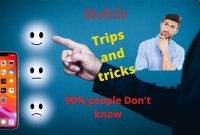Creating amazing videos is not just reserved for people with fancy cameras and years of experience. These days, with the power of technology in our pockets, anyone can make great videos on their phone. Whether it’s for sharing on social media or for your business, learning how to make amazing videos on your phone can take your content to the next level. In this article, we’ll take you through the steps you need to know to create videos that will impress your audience and keep them engaged.

Understanding your Phone’s Camera Feature
With the rapid advancement of technology, phone cameras have become more sophisticated and powerful, capable of shooting high-quality videos. To make amazing videos on your phone, you need to understand its camera features and how to use them to get the best results.
Resolution
Resolution refers to the number of pixels in a video and is a crucial element in determining video quality. The higher the resolution of the video, the sharper and clearer the images are. Most phones have a default video resolution of 1080p, but some models are capable of shooting videos in 4K. To change the resolution of your video, go to your phone camera settings and choose the desired resolution.
Frame rate
Frame rate refers to the number of frames captured per second when recording a video. Most phones have a default frame rate of 30 frames per second (fps). However, to create smooth and professional-looking videos, it’s better to increase the frame rate. A higher frame rate also reduces motion blur in your videos. To change the frame rate of your video, go to your phone camera settings, and choose from the available options.
Focus and Exposure
Focus and exposure are two essential features in your phone’s camera that determine the sharpness and brightness of your videos. When you tap on the screen while recording a video, you adjust the focus point of your video. Similarly, when you swipe up or down on the screen, you adjust the exposure settings. Ensure that the focus and exposure points are on the subject of your video to get the best results.
Stabilization
Shaky videos are a turn off to most viewers. Luckily, most phone cameras have built-in stabilization features that counteract unwanted camera movements. You can also hold your phone with two hands or use a tripod to ensure steady shots. To activate your phone camera’s stabilization feature, go to your camera settings and enable it.
Essential Tools Needed for Video Recording
Video recording has become an essential part of our lives, from recording special events to vlogs. If you plan to record your videos on your smartphone, you must understand the camera features. However, only camera features aren’t enough for making great videos. You need to have the necessary tools such as a tripod, microphone, and lighting to make stunning videos.
1. Tripod
One of the most crucial tools that you need for recording videos is a tripod. Tripods are essential for providing stability and preventing shaky videos. A shaky video can make your viewers feel uncomfortable and give them a bad viewing experience. It’s important to choose a tripod that is compatible with your phone and that is easy to carry around. You can opt for tripods that are flexible and can adjust their height and angle to get the perfect shot.
2. Microphone
Good audio quality is equally important as good video quality. The built-in microphone on your phone may not always provide the best audio quality, especially if you are recording in a noisy environment. To tackle this issue, you can invest in an external microphone. There are many types of microphones available for smartphones, like lavalier microphones, shotgun microphones, and more. It’s important to choose the one that is compatible with your phone and provides the best audio quality.
- A lavalier microphone can be clipped to the collar, lapel, or tie of the person speaking, providing clear and crisp audio quality.
- A shotgun microphone attaches to the top of the phone and reduces the amount of background noise and can provide directional audio.
3. Lighting
Lighting is also a crucial element in making stunning videos. Videos shot in low light can be quite grainy and make it difficult for viewers to see the details clearly. Natural lighting is always the best, but if that’s not possible, you can invest in artificial lighting. There is a range of smartphone-compatible lights available, from clip-on ring lights to small LED lamps that you can easily carry around. Good lighting can help clarify details, attract viewer’s attention, and set the mood for the video.
Tips for Shooting Amazing Videos on Phone
Recording videos on a phone has never been so easy and accessible. However, producing amazing videos requires skillful techniques in shooting and editing. Here are some tips to improve your smartphone videography skills:
1. Use good lighting
Lighting plays a significant role in producing high-quality videos. Using natural light is often preferable as it produces much softer and natural visuals. Try to record your video in a location with plenty of natural light. However, if you’re unable to, then consider using artificial lights such as a ring or panel light to create your lighting solution.
2. Adjust focus and exposure settings
Tap the area you want to focus on to ensure the video remains focused on the right subject. Adjust exposure settings so that your visual isn’t too bright or dark. This can be done manually or through automated filters provided by your phone camera app.
3. Stabilize your phone
To produce a steady video that doesn’t jiggle as you move, keep your hands as steady as possible while holding your phone. You can also consider using a tripod to keep the phone device still. There are various types of phone tripods available: foldable, gripper, and long-arm designs.
4. Use good camera angles
Try different camera angles to make your video interesting. Shooting from different heights often changes perspectives and isolates subject features differently. Play around with various shots to make the video captivating and give the viewer a different perspective.
Editing Your Videos on Phone: Best Practices
If you want to make professional videos, you need to edit them. Fortunately, editing on a phone has become easier than ever before, and there are many apps designed for mobile use that can help. Here are some best practices to keep in mind:
1. Start With a Plan
Before you begin editing, make a plan. Decide what you want your video to communicate and the type of message you want to send. Plan your shots and visualize how they’ll fit together. If you have an idea of the final product in mind, it’s easier to work toward that end in the editing process.
2. Keep It Simple
Simplicity is key when editing on a phone. Start by trimming your footage and removing any unnecessary or redundant content. Aim for a final video length that’s anywhere between one to three minutes. Shorter videos can be easier to consume on mobile screens and social media platforms.
3. Add Music and Effects
The right background music can make a video feel more polished and professional. Most editing apps come with royalty-free music, but you might also want to consider investing in a subscription to a music library. Beyond music, you can consider adding effects or filters to your videos. However, be careful not to over-edit. Over-editing can make your videos look amateurish and unappealing.
4. Utilize Text and Subtitles
Text and subtitles can add context and improve the clarity of your videos. For example, if you’re creating a tutorial video, including subtitles can help to reinforce important points. If you’re adding text, keep it simple and easy to read on a smaller mobile screen. Avoid using too many different fonts or colors that may make it hard to read.
Sharing Your Videos Online: Dos and Don’ts
After making and editing videos, it’s essential to know where and how to share them online, including social media sites such as YouTube, Twitter, Facebook, or Instagram. You may also want to follow some dos and don’ts when sharing videos online.
Dos
- Do use relevant and attention-grabbing titles for your videos. This will help attract viewers and increase the chances of your video being shared.
- Do add tags and descriptions to your video. This will help search engines find your video and increase visibility.
- Do consider which social media platform is best suited for your video. For example, videos with a professional tone may be better suited to LinkedIn, while videos with a more fun and informal tone may perform better on TikTok or Instagram.
- Do keep your videos short and to the point. Attention spans are notoriously short on social media, so make sure your video gets to the point quickly.
- Do engage with your audience. Respond to comments and messages, and encourage feedback by asking for it.
Don’ts
- Don’t use copyrighted material in your videos without permission. This can lead to legal problems and potential fines.
- Don’t ignore video quality. Poor quality video can make it difficult for viewers to enjoy your content and negatively impact engagement.
- Don’t spam viewers with your video. Instead, focus on creating quality content that viewers will want to share on their own.
- Don’t neglect to promote your video. Share it on your own social media platforms and encourage others to share it as well.
- Don’t forget to have fun and be creative. Videos that are unique and creative are more likely to be shared and enjoyed by viewers.
How to Monetize Your Videos
Video-making is an art, and if you possess the skills, you also have the potential to turn it into a source of income. In this section, we look at ways to monetize your videos and earn from your passion.
Create a YouTube Channel
YouTube remains one of the most popular platforms to host videos, with over 2 billion active users monthly. You can create a YouTube channel and start uploading your videos to showcase your skills. To make money off your channel, you can apply for the YouTube Partner Program (YPP) and once accepted, you can earn through Google AdSense adverts. You can also seek sponsorships from brands or promote your merchandise to turn your channel into a business.
Monetize Videos through In-Stream Ads
YouTube allows video creators to earn money through In-Stream ads played during their videos. You earn money based on the number of clicks, impressions, or views your adverts receive. To qualify for In-Stream ads, you must meet specific YPP requirements such as having a minimum of 1,000 subscribers and 4,000 watch hours in the last 12 months.
Crowdfunding
If you have supportive fans, you can also raise funds through crowdfunding to finance your videos. Platforms like Patreon, Kickstarter, and IndieGogo allow fans to contribute funds to finance your video projects. This model ensures you get the funding to create the quality videos you need, and your fans also get necessary content.
Sell Your Video Footage Online
If you have shot some impressive footage, you can sell it to stock video websites like Shutterstock, iStock, and Adobe Stock. The sites offer video creators a chance to sell their footage to clients who need stock footage in their productions. Ensure that you shoot high-quality footage with good lighting and composition as it will be more appealing to buyers.
Collaborate with Brands
If you have a decent following online, brands can collaborate with you to promote their products. You can collaborate with a brand to create sponsored content or product reviews that feature their product in exchange for pay or other incentives. Ensure that the brands you collaborate with align with your audience’s interests, and the products are of good quality.
Offer Video Editing Services
If you are good at video editing and want to earn some extra cash, you can offer video editing services to other creators. You can also create a gig on freelance platforms like Upwork, Fiverr, or Freelancer, and offer your services for a fee. Ensure that you have a good portfolio to showcase your skills and project delivery abilities.
Frequently Asked Questions
| Questions | Answers |
|---|---|
| Can I make quality videos on my phone? | Absolutely! With advancements in technology, your smartphone can produce high-quality videos with some tweaks. |
| What are the best video editing apps for mobile devices? | There are many good video editing apps for both iOS and Android platforms, such as iMovie, Adobe Premiere Rush, and FilmoraGo. |
| Can I use my phone to film a professional video? | Yes, you can! With the right equipment and skills, you can create videos like a pro on your smartphone. |
| How do I stabilize my phone to avoid shaky footage? | You can use a tripod or a stabilizing device like a gimbal to steady your phone while filming videos. |
| Are there any tips to improve the lighting in my videos? | Yes, you can use natural light or invest in affordable lighting equipment to improve the lighting in your videos. |
Thank You for Reading!
We hope these tips and tricks help you create amazing videos using just your smartphone. Remember, creating quality videos is all about practice and experimentation, so keep exploring and don’t be afraid to try new things. Thank you again for reading!