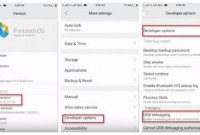Are you tired of shelling out hundreds of dollars for a new phone every time you drop yours? Well, fear not! We’ve compiled a list of simple tips to help you fix your broken phone without breaking the bank. From cracked screens to water damage, these easy-to-follow steps will have your phone back to working order in no time. So, grab your toolkit and let’s get to fixing!

What Are Common Types of Phone Damage?
Modern smartphones are highly advanced, compact devices that perform various functions. Unfortunately, they are also vulnerable to damage, malfunction, and breakdowns. Phone damage can occur due to various reasons, ranging from accidental drops to software bugs. Here are some of the common types of phone damage:
Cracked Screens
Cracked or shattered screens are one of the most common types of phone damage. They can result from accidental drops, exposure to extreme temperatures, or pressure. A cracked screen can affect the functionality of the phone, making it difficult or impossible to use. In some cases, the damage can be minor and only affect the outer layer of the screen. However, severe cracks can penetrate deeper and damage the LCD or OLED display, which requires professional repair.
Water Damage
Water damage can occur when the phone comes into contact with liquid, such as rain, spills, or immersion in water. Water can seep into the phone’s circuits and damage the internal components, leading to malfunction or complete breakdown of the device. Some phones are water-resistant or water-repellent, but they are not completely waterproof. In case of water damage, it is advisable to turn off the phone immediately and avoid trying to turn it on until it has been properly dried and repaired.
Battery Issues
Battery issues can occur when the phone’s battery drains too quickly, takes too long to charge, or fails to hold a charge. Some common causes of battery issues include overcharging, exposure to extreme temperatures, and software bugs. In some cases, battery issues can be resolved by recalibrating the battery, optimizing the phone’s settings, or replacing the battery. However, in some instances, the phone may require professional repair or replacement.
Software Problems
Software problems can occur when the phone’s operating system, apps, or firmware become corrupted, outdated, or incompatible with other software. Software problems can cause a range of issues, including freezing, crashing, slow performance, and error messages. Some software problems can be resolved by updating or reinstalling the software, clearing the cache, or performing a factory reset. However, in some cases, the phone may require professional repair or replacement.
Can I Fix My Phone Myself?
If you’re wondering whether you can fix your phone yourself, the answer is yes, it is possible. However, it’s important to have the right tools and knowledge before attempting any repairs. While fixing your own phone can save you money and time, it can also be risky and may void your warranty.
What Are the Risks of Fixing Your Phone Yourself?
One of the biggest risks of fixing your own phone is that you may accidentally cause more damage. If you’re not sure what you’re doing, you may end up breaking a component or making a mistake that could be costly to repair. Additionally, if your phone is still under warranty, attempting to repair it yourself could void the warranty and make it difficult to get the phone fixed by the manufacturer.
Another risk of fixing your phone yourself is that you may not be able to identify all of the problems that need to be fixed. While you may be able to fix one issue, there could be other underlying issues that aren’t immediately obvious. This could lead to continued problems with your phone, even after you’ve attempted to fix it yourself.
What Tools Do You Need to Fix Your Phone?
Before attempting to fix your phone, you’ll need to make sure you have the right tools. Some of the tools you may need include a screwdriver set, tweezers, a plastic pry tool, and a suction cup. You may also need replacement parts, depending on the problem you’re fixing.
- A screwdriver set will be necessary to remove the screws holding your phone together.
- Tweezers can be useful in removing small components and wires.
- A plastic pry tool can help you separate the case of the phone from the internal components.
- A suction cup can help you remove the screen or back of the phone.
- If you’re replacing a component, you’ll need to have the replacement part available along with any necessary tools to install it.
What Knowledge Do You Need to Fix Your Phone?
Along with the right tools, you’ll need to have a basic understanding of how your phone works and what components need to be repaired. This may involve watching tutorials or reading repair guides to familiarize yourself with the process. You should also make sure you’re comfortable working with small components and have a steady hand.
If you’re not confident in your ability to fix your own phone, it’s always better to seek professional help. This will ensure that the job is done correctly and will give you peace of mind knowing that your phone is in good hands.
What Tools Do I Need to Fix My Phone?
Fixing a broken phone often requires specialized tools that can help disassemble and reassemble the device without causing further damage. Here are some common tools you may need:
Screwdrivers
Screwdrivers come in handy when you need to remove screws from your phone. These range from small Phillips or Torx screwdrivers for internal phone parts to pentalobe screwdrivers for certain iPhone models.
Pry Tools
Pry tools are specifically designed to help you open up your phone’s casing without damaging it. A common pry tool is a plastic spudger. It helps dislodge components without scratching or causing cracks on your phone’s exterior.
Adhesive Strips
When replacing phone components or the battery, you need to reattach them securely to prevent them from falling out. Adhesive strips come in various shapes and sizes to fit different phone models.
Replacement Parts
When you need to replace broken parts of your phone, you will need to source the parts from trusted vendors. Common replacement parts include screens, batteries, charging ports, and speakers.
How Can I Fix a Cracked Phone Screen?
If you have accidentally dropped your phone, the first thing you check is the screen. If you see visible cracks and your phone display is not working, it’s a clear indication that your phone screen is broken. No matter how careful we are, we all have gone through a situation where our phone screen is cracked. You might be wondering, how can I fix a cracked phone screen? Here are some simple tips to fix a cracked phone screen:
Replace the Screen Yourself
If you are confident enough and have the proper knowledge and tools, you can always replace the phone screen yourself. The first thing you need to do is search for your phone model online and get a replacement screen. Make sure to watch some YouTube tutorials on how to replace your phone screen before you start fixing it. Be careful while removing the old screen and installing the new one. You don’t want to damage any other parts of your phone while fixing the screen.
Take It to a Professional
If you are not confident or don’t have the right tools and knowledge to fix your phone screen, it’s always better to get professional help. Look for a trusted phone repair service in your area and take your phone to them. They will check the phone and give you an estimate of how much it will cost to fix the screen. If you think it’s reasonable, allow them to fix your phone screen.
Use a DIY Screen Repair Kit
If you don’t want to spend too much money on getting your phone screen fixed by a professional, you can always use a DIY screen repair kit. The kit comes with all the tools and instructions you need to fix the screen yourself. Make sure to read the instructions carefully and follow them step by step. Be patient while fixing the screen as it might take some time to get it done correctly.
Preventive Measures to Avoid Cracked Screens
Prevention is always better than cure. Here are some simple preventive measures you can take to avoid cracking your phone’s screen:
- Use a good quality phone case to protect your phone.
- Don’t keep your phone in your back pocket.
- Don’t walk or run while using your phone.
- Get a tempered glass screen protector for extra protection.
Fix Your Broken Phone with These Simple Tips
If you’ve ever accidentally dropped your phone or spilled liquid on it, you know how terrifying it can be to pick it up and see a cracked screen or malfunctioning buttons. However, there are some simple steps you can take to fix your broken phone and avoid costly repairs or replacements.
What Should I Do if My Phone Gets Wet?
If your phone gets wet, it’s important to act quickly to prevent damage to the internal components. Follow these steps to dry out your phone:
- Turn off your phone immediately, to prevent a short circuit or further damage.
- Remove the battery (if possible), SIM card, and any other removable parts, and pat them dry with a paper towel or microfiber cloth.
- Dry your phone out using rice or silica gel packets. Place your phone in a airtight container with several packets of silica gel or a bowl of dry rice, which can help absorb the moisture from your phone. Leave your phone in this container for at least 24-48 hours, or until it is completely dry.
- Once your phone is completely dry, reassemble it and try turning it on. If it still isn’t working, you may need to take it to a professional for repair or replacement.
- Avoid using a hair dryer to dry out your phone, as this can push moisture further into the internal components and cause more damage.
Remember, prevention is the best medicine when it comes to avoiding a wet phone. Be sure to keep your phone away from moisture and spills, and consider investing in a protective case or waterproof pouch for added protection.
When Should I Take My Phone to a Professional?
Fixing a broken phone can be a daunting task, especially if you have no prior experience in phone repairs. While some minor damages like a cracked screen or a faulty power button could be fixed at home, it is important to know when to take your phone to a professional to avoid further damage or personal injury.
When You are Uncomfortable Making Repairs Yourself
Some repairs may require you to dismantle your phone, which could be risky if you don’t have the required technical know-how. If you are uncomfortable making any repairs to your phone, it’s better not to attempt it in the first place. Taking your phone to a professional will not only save you the stress of trying to fix it yourself, but also give you peace of mind knowing that your phone is in safe hands.
When the Damage is Extensive
If the extent of damage to your phone is beyond the obvious, like a cracked screen or a faulty button, you should take your phone to a professional. For instance, if your phone was submerged in water or dropped from a height, it’s important to get it checked by a professional. While you may be able to see some visible defects on the outside, more extensive damage may have occurred on the inside. A professional can help you to identify any potential problems and fix them before they cause more damage.
When Your Phone is Under Warranty
If your phone is relatively new and still under warranty, it’s better to take it to an authorized repair center. Attempting to repair your phone yourself or taking it to an unlicensed technician could void your phone’s warranty, which means that future repairs may not be covered by your phone’s manufacturer. Taking your phone to a professional ensures that your phone remains under warranty and that any repairs are done with genuine parts.
When You Don’t Have the Right Tools
If you don’t have the necessary tools to fix your phone, attempting to do so could cause further damage or injury. For example, trying to pry open your phone with a sharp object like a knife or screwdriver can result in cuts or scratches to your hands and damage to your phone’s exterior. A professional phone repair technician has the right tools and equipment to carry out repairs without causing any further damage.
When You Don’t Know What You’re Doing
Finally, it’s important to know your limits. If you don’t know what you’re doing, attempting to make repairs to your phone could do more harm than good. You could end up breaking your phone beyond repair, or worse, injuring yourself in the process. It’s better to take your phone to a professional repair technician who has the required skills and experience to carry out repairs.
When Your Phone Has Personal Data
If your phone has personal data that you don’t want to lose, it’s vital to take it to a professional if the phone is damaged and needs repairs. If you try to fix the phone yourself, you could accidentally delete your data and files, making the problem worse. A trained repair technician will know how to repair the phone without wiping out your data.
Frequently Asked Questions
| Questions | Answers |
|---|---|
| Can I fix my phone myself? | It depends on the severity of the damage and your own skill level. Some minor fixes can be done at home, while others may require professional help. |
| How much does it cost to repair a broken phone screen? | The cost of repairing a phone screen varies depending on the type of phone and the severity of the damage. Generally, you can expect to pay anywhere from $100 to $400. |
| What should I do if I drop my phone in water? | Remove it from the water as quickly as possible and turn it off. Avoid turning it back on until it has completely dried out. If the damage is severe, you may need to take it to a professional for repair. |
| Can I prevent my phone from breaking? | While accidents happen, there are some things you can do to prevent your phone from breaking. Consider investing in a protective case and screen protector, and avoid exposing your phone to extreme temperatures or moisture. |
| Should I repair or replace my broken phone? | It depends on the severity of the damage and the age of the phone. If it is a relatively new phone and the damage is minor, it may be worth repairing. However, if the damage is severe or the phone is old, it may be time to consider replacing it. |
Thanks for Reading!
We hope you found these tips helpful in fixing your broken phone. Remember, it’s important to take care of your phone to ensure it lasts as long as possible. If you need any further assistance or advice, don’t hesitate to reach out to a professional. Be sure to visit our website again for more informative and interesting articles!