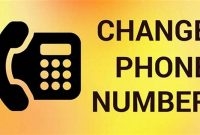Switching phone carriers can be a daunting task, but it doesn’t need to be. With the right information and some simple steps, you can make the switch easily and without any hassle. In this article, we’ll show you how to switch phone carriers without losing your current phone number or facing any additional costs. So, if you’re considering making a switch, or simply want to know how it’s done, read on!

How to Check Your Current Phone Carrier Status
If you’re considering switching phone carriers, you first need to determine your current carrier status. There are various ways to check your phone carrier status, and we’ll discuss them in detail below.
Check Your Phone Settings
One of the easiest ways to check your current carrier status is by accessing your phone’s settings. Depending on the phone model, the path to reach carrier information may vary slightly, but generally, you can find it by following these steps:
- Open “Settings” on your phone
- Scroll down and find “About Phone” or “General”
- Select “Network” or “Carrier”
- Your carrier information should be displayed on the screen
If you’re unable to find the carrier information following the above steps, try searching “Carrier” in the phone’s settings search bar.
Contact Your Carrier
If you’re still unable to determine your current carrier status, you can reach out to your carrier for assistance. You can call, email or visit a nearby store to have an agent help you identify your carrier information. Some carriers may also have a chat option available on their website, which can be more convenient for those who prefer online communication.
Use an Online Tool
Another handy way to check your carrier status is by using online tools. Some websites provide carrier lookup services where you can enter your phone number, and it will display your current carrier. However, it’s essential to ensure that the website is legitimate, as some sites may steal your information or install malware on your device. Here’s how to use one of these services safely:
- Research the website and read reviews before entering your phone number.
- Be wary of any website that asks for personal information beyond your phone number.
- If using a browser extension, ensure it’s from a reputable source.
- Once you find a reliable service, enter your phone number and wait for the results.
Remember, keep your information safe while using online services.
Understanding Your Current Phone Plan
In order to switch phone carriers, it is important to understand your current phone plan, benefits, and limitations such as data caps, international roaming options, and phone compatibility. Here are some things you need to consider:
Check Your Data Usage
Examine your data usage and determine how much data you consume each month. This information is usually available on your phone bill. Knowing your data usage will help you choose the right data package when you switch carriers. If you use too little data, you may be overpaying for your plan and vice versa.
Research Coverage and Reception
Before switching carriers, find out if the new carrier covers the areas where you need service, such as your home or work. Look for maps on the carrier’s website that show their coverage area. You can also ask the carrier’s customer service representative or search online forums for customer experiences.
Phone Compatibility
Not all phones are compatible with all carriers. Make sure your phone is compatible with the new carrier’s network. If your current phone is not compatible, consider purchasing a new phone or unlocking your phone and bringing it with you to the new carrier.
Researching and Comparing Phone Carrier Options
Researching and comparing phone carrier options is an important process if you want to find a provider that offers the best features, services, and pricing plans for your needs. Here are some steps you can follow:
Step 1: Determine Your Needs
The first step in choosing a phone carrier is to determine your needs. Think about what features and services are important to you. For example, if you travel frequently, you may need a carrier that offers international roaming. If you use a lot of data, you may want a plan with unlimited data. Once you know your needs, you can narrow down your options.
Step 2: Research the Options
Once you know what you’re looking for in a phone carrier, you can start researching your options. You can do this online by visiting carriers’ websites, reading reviews, and comparing plans and pricing. You can also visit carrier stores and talk to representatives to get a better sense of what each provider offers.
Step 3: Compare Plans and Pricing
One of the most important factors to consider when choosing a phone carrier is the cost. Compare the plans and pricing of different carriers to see which one offers the best value for your needs. Keep in mind that some carriers may offer promotions or discounts for new customers, so be sure to look for those as well.
Checking for Phone Compatibility with New Carrier
When you decide to switch phone carriers, it is crucial to ensure that your phone is compatible with the new carrier’s network. If it is not, you may have issues with connectivity, coverage, or even the ability to make calls or use mobile data.
Contact Your New Carrier
The first step to checking phone compatibility with your new carrier is to contact the carrier directly. You can either visit their website and find their customer support number or go to a brick and mortar store to speak with a representative.
When you contact the carrier, be sure to have your phone’s model and IMEI number available. The International Mobile Equipment Identity (IMEI) is a unique 15-digit identification number assigned to your phone that provides information about its origin, model, and serial number. You can find your phone’s IMEI number by dialing *#06# on your phone’s keypad or by looking in your phone’s settings.
Use Online Tools
In addition to contacting the carrier directly, you can also use online tools to check for phone compatibility with your new carrier. Many carriers have compatibility checking tools on their websites that allow you to enter your phone’s model and IMEI number to determine if it will work on their network.
You can also use third-party websites such as WillMyPhoneWork.net or GSMarena.com to check for compatibility with various carriers and networks. These websites provide information on which carriers and networks are compatible with your phone’s make and model.
It is important to note that even if your phone is compatible with your new carrier’s network, there may be restrictions or limitations on certain features depending on the phone’s capabilities and the carrier’s policies.
Initiating the Switching Process with Your New Carrier
If you’re tired of your current phone carrier or are looking for a better deal, switching to a new carrier can be a great option. Once you have researched and chosen a new carrier, you can initiate the switching process by contacting the new carrier’s customer service, providing your current carrier information, and requesting a new SIM card or porting your current number. Here’s everything you need to know about switching phone carriers:
Researching and Choosing a New Carrier
Before you initiate the switching process, you need to research and choose a new phone carrier. Make sure to compare the prices, data plans, and coverage areas of different carriers. Don’t forget to read customer reviews and ratings to see the experiences of others who have switched to the new carrier. Once you have found a carrier that meets your needs, follow the next steps to initiate the switching process.
Contacting your New Carrier’s Customer Service
Once you have decided on a new phone carrier, contact their customer service to initiate the switching process. You can do this by calling their customer service hotline or visiting their website and chatting with a representative. Before contacting them, make sure you have your current carrier information, including your account number and PIN. You may also need to provide personal information such as your name, address, and social security number.
Requesting a New SIM Card or Porting Your Current Number
After contacting your new carrier’s customer service, you can request a new SIM card or port your current number. Your new carrier may send you a new SIM card that you can insert into your phone to activate service. If you want to keep your current phone number, you can ask your new carrier to port your current number from your old carrier. Make sure to provide them with your current phone number and carrier information so they can initiate the porting process.
Note: It’s important to make sure that your current phone is eligible for porting. Some carriers may not allow you to port a number if you still owe them money on your account.
Activating Your New Phone and Service
Activating a new phone and service is an easy process that can be completed in a few simple steps. Here’s what you need to do:
Step 1: Insert Your New SIM Card
Before you can start using your new phone service, you must first activate your new SIM card. To do this, simply insert the SIM card into your new device. The location of the SIM card slot varies depending on the device, so check the manual or website for specific instructions. Once inserted, turn on your new phone and wait for it to recognize the SIM card and activate the service.
Step 2: Transfer Your Contacts and Data
One of the advantages of switching phone carriers is being able to keep your contacts, data, and apps. You can transfer your contacts and data to your new phone in a few different ways:
- Using a Cloud Service: Many phones allow you to back up your data to a cloud storage service, such as iCloud, Google Drive, or OneDrive. Once your data is backed up, you can easily transfer it to your new phone by signing in to your cloud account.
- Using a Cable: Another easy way to transfer your data is by using a USB cable to connect your old phone to your new phone. Many new phones come with a cable, but if not, you can purchase one separately.
Step 3: Activate Your New Service
Once you have activated your new SIM card and transferred your contacts and data, it’s time to activate your new service. To do this, simply follow the instructions provided by your new carrier. You may need to call customer service or activate the service online. Make sure to have your new SIM card and account number handy when you do this.
With these simple steps, you can easily switch phone carriers and start using your new phone service in no time.
Frequently Asked Questions
| Questions | Answers |
|---|---|
| Can I switch carriers without losing my current number? | Yes, you can keep your current number when switching carriers by asking for a porting of your number. |
| How long does it take to switch carriers? | The switch can take anywhere from a few hours to a few days, depending on the carrier. |
| Will I have to pay any fees to switch carriers? | You may have to pay an early termination fee if you are leaving your current carrier before the contract is up. Some carriers will also charge a fee for porting your number. |
| Can I switch carriers even if I still owe money on my current phone? | Yes, you can switch carriers even if you still have to pay off your phone. However, you will still be responsible for paying off the remaining balance on your phone. |
| Do I need to purchase a new phone when switching carriers? | Not necessarily. Some carriers will allow you to bring your own phone as long as it is compatible with their network. |
Thanks for reading!
We hope this article has helped you understand how to switch phone carriers easily. Remember to check with your new carrier about any fees or requirements before making the switch. Happy switching!