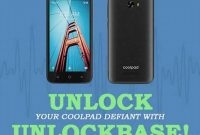Have you ever experienced the frustration of trying to use your phone and seeing the message “Phone not allowed” or “Network Unlock Code Required”? Don’t panic! There are a few reasons why your phone may be blocked, but luckily, it’s usually fixable. In this step-by-step guide, we will take you through the process of unlocking your phone and show you how to solve this issue so that you can start using your device again. Whether you are abroad and need to use a local SIM card or you just want to switch to a new network provider, we’ve got you covered.

What is Phone Unlocking?
Are you tired of being locked into one cellular carrier? Do you want to have the freedom to switch to any SIM card you desire? Phone unlocking might be the solution for you!
The Definition of Phone Unlocking
Phone unlocking is the process of legally removing the restrictions set by cellular carriers to limit a phone’s use to their network. This means that the phone can be used with any other carrier as long as it is compatible with the phone’s technology.
Why Are Phones Locked?
Cellular carriers lock their phones to keep their customers from switching to other networks. They hope that by restricting phone use to their network, customers will stay with them and continue paying for their services. Furthermore, some carriers offer discounted phones with the expectation that customers will continue to receive their services for a predetermined length of time.
How Can You Unlock Your Phone?
Phone unlocking can either be done through your carrier or through a third-party unlocking service. If you want to have your phone unlocked by your carrier, you will need to meet their specific guidelines and requirements.
- If you meet the requirements set by your carrier, they will provide you with a code to unlock your phone.
- Third-party unlocking services typically require that you provide your phone’s IMEI number and then follow a procedure to unlock your phone.
Remember that phone unlocking is only legal if it meets certain criteria. Always make sure that your unlocking method is legal to avoid any consequences.
Why Unlock Your Phone?
Unlocking your phone gives the freedom to use any SIM card from the carrier of your choice and allows you to save on roaming charges while traveling.
How to Unlock Your Phone
Unlocking your phone can be a little intimidating, but it’s actually quite simple.
- Contact Your Carrier: The first step in unlocking your phone is to contact your carrier. They will be able to tell you whether your phone is eligible for unlocking, as well as any fees or requirements that may be necessary. Some carriers require that your phone be paid in full before they will unlock it.
- Get an Unlock Code: Once you’ve determined that your phone is eligible for unlocking, you will need to obtain an unlock code from your carrier. This code will allow you to unlock your phone and use it with any carrier that you choose.
- Insert the new SIM Card: Once you have the unlock code, you will need to insert the new SIM card into your phone. The process for doing this may vary depending on the model of your phone, so consult your phone’s manual if you’re not sure.
- Enter the Unlock Code: Once you’ve inserted the new SIM card, your phone will prompt you to enter the unlock code. This is the code you obtained from your carrier earlier. Once you’ve entered the code correctly, your phone will be unlocked and ready to use with any carrier that you choose.
Is Phone Unlocking Legal?
If you’re thinking about unlocking your phone, one of the first questions you might have is whether it’s legal. The answer to this question varies depending on where you live. In most countries, including the US, phone unlocking is legal if you have the permission of your carrier. However, there are some exceptions to this rule.
Unlocking Your Phone: The Legal Side of Things
In the US, phone unlocking is legal thanks to a piece of legislation known as the Unlocking Consumer Choice and Wireless Competition Act, which was signed into law in 2014. The act legalizes phone unlocking as long as it is done with the permission of your carrier or if you have paid off your phone in full. Additionally, the act makes it illegal for carriers to charge customers to unlock their phones.
However, in other countries, phone unlocking may be illegal or restricted in some way. For example, in some European countries, carriers are required by law to unlock your phone for free when your contract with them has ended. Other countries, such as China, have stricter regulations around phone unlocking.
The Impact of Phone Unlocking on Your Warranty
When it comes to unlocking your phone, another question you might have is whether it will void your warranty. The answer to this depends largely on your carrier and your phone manufacturer. Some carriers and manufacturers will void your warranty if they find out that you have unlocked your phone.
However, in the US, the Federal Trade Commission (FTC) has said that phone unlocking does not void your warranty. This means that if you unlock your phone and something goes wrong with it, you should still be able to get it repaired or replaced under warranty. However, if you are worried about this, it’s always a good idea to check with your carrier or manufacturer before unlocking your phone.
What are the Different Methods to Unlock Your Phone?
Are you unable to use your phone with another carrier? There could be several reasons why your phone is locked. For instance, if you’ve purchased your phone through a carrier, it is likely to be locked to that carrier. You will need to use their service until you enter an unlock code to enable the use of a different carrier. Fortunately, there are a few methods to permanently unlock your phone without committing any illegal activities that may put your phone or privacy at risk.
Method 1: Contact Your Carrier
If your phone is carrier-locked, the easiest way to unlock your phone is to contact your carrier directly. They can provide you with an unlock code that you can enter into your phone to remove the lock. However, there may be restrictions on when they will provide this code, such as having an account with them for a certain amount of time or having paid off your phone’s full price.
Method 2: Use Third-Party Unlocking Services
If your carrier can’t provide you with an unlock code, or you bought your phone outright and it’s still locked, you can use third-party unlocking services. These services connect your device to a remote computer that removes the carrier restrictions by using a proprietary app or a third-party software. However, it’s worth noting that not all unlocking services are safe and reliable. There are some scams and fake websites, so be sure to do your research before using any third-party service.
Method 3: Root (Android) or Jailbreak (iOS) Your Phone
Rooting or jailbreaking your phone is a process of removing restrictions set by carriers. With this process, you can gain full access to your phone’s system files and can modify the operating system according to your convenience. However, it voids the warranty of your phone, may hinder its security, and may even turn it into a paperweight. Additionally, the process is complicated, so it’s best to consult a professional before attempting it.
Method 4: Unlock Your Phone with Unlocking Software
Unlocking software is designed to remove carrier restrictions without the need for an unlock code or rooting/jailbreaking. It often lets you use your phone with any carrier, regardless of the country you are in. One example of phone unlocking software is DoctorSIM. This software provides users an easy-to-use service to unlock their phones, with the process taking between 15 minutes to an hour. The program is safe, reliable, and won’t void your warranty, unlike other methods.
DoctorSIM will request your phone’s International Mobile Equipment Identity (IMEI), which you can find in the settings menu or by dialing a specific code on your phone. Once you’ve provided your phone’s IMEI, choose your phone model, enter your credit card details, and click the ‘Unlock Now’ button. You will receive an email notifying you when the process is complete.
So there you have it, the four methods to unlock your phone. Remember to pick the method that works best for you. Choose a reputable unlocking service if your carrier can’t provide you with an unlock code, and use it with caution.
How to Unlock Your Phone Step-by-Step
Unlocking your phone is a process that can vary depending on the make and model of your device. In this guide, we’ll walk you through the steps you need to take to unblock your phone and get it up and running as soon as possible.
Step 1: Check Your Phone’s Status
Before you start unlocking your phone, you need to ensure that your device is eligible to be unlocked. Check your phone’s status by contacting your carrier and asking if your phone can be unlocked. In some cases, your carrier may refuse to unlock your phone, so it’s important to check your device’s status before proceeding with the process.
Step 2: Find a Reliable Unlock Code Provider
You can obtain an unlock code for your phone from your carrier or third-party services. If you’re getting the code from a third-party service, be sure to do your research and find a reliable provider. A good provider will offer you a money-back guarantee and provide you with the code quickly.
Step 3: Follow the Instructions Provided
Once you have obtained your unlock code, you need to follow the instructions provided by your carrier or third-party service. These instructions may vary depending on your phone’s make and model, so it’s important to read through them carefully before proceeding.
Usually, the instructions will involve inserting a new SIM card into your phone and entering the unlock code when prompted. Be sure to follow the instructions exactly to avoid damaging your phone.
Step 4: Enter the Unlock Code
After you have followed the instructions, your phone will prompt you to enter the unlock code. Carefully enter the code you received and wait for the confirmation message. Once you have successfully entered the code, your phone is unlocked and you can use it with any carrier of your choice.
Step 5: Troubleshooting if Problems Arise
If you encounter any problems during the unlocking process, don’t panic! Most issues can be resolved quickly. Check to make sure that you followed the instructions correctly and that you entered the code correctly. If you continue to experience issues, contact your carrier or the third-party service provider you used to obtain the unlock code for further assistance.
Can Unlocking Your Phone Cause Any Issues?
Unlocking your phone can have certain consequences that you should be aware of before proceeding. Here are some of the most common issues:
Voided Warranty
Unlocking your phone may void its warranty. This means that if you encounter any issues with your phone, you will have to pay for any repairs out of your own pocket. However, some unlocking services offer warranties that can cover any problems that may arise. It’s important to read through their terms and conditions and choose a reputable company to ensure you are protected.
Reduced Battery Life
Unlocking your phone may cause its battery life to be reduced. This can happen because the phone is now able to connect to multiple networks and this uses more power. However, you can take steps to extend your battery life. You can change your phone’s settings and avoid using power-hungry apps to reduce the strain on your battery.
Incompatible Network Connections
Unlocking your phone may result in the device being unable to connect to certain networks. This issue typically occurs when using cheaper unlocking services or taking a DIY approach. However, reputable unlocking services will provide instructions on the proper way to unlock your phone to avoid this problem.
Security Risks
Unlocking your phone may expose you to certain security risks, such as malware or viruses. Again, this is more likely to happen when using cheaper unlocking services. To mitigate this risk, it is better to use a well-known and reliable unlocking service.
Difficulty Updating Software
After unlocking your phone, it may become difficult to update its software. This is because updates are often sent out by the phone’s manufacturer and carriers. If you are using a phone that is not from your carrier, receiving updates may become more complicated. However, there are workarounds to this issue.
Frequently Asked Questions
| Questions | Answers |
|---|---|
| Can I unblock a stolen phone? | No, it is illegal to unlock a stolen phone. Ownership must be proven before a device can be unlocked. |
| Do I need a special tool to unlock my device? | Not necessarily. Many devices can be unlocked with a simple code provided by the carrier. |
| Will unlocking my phone void my warranty? | It depends on the carrier and the device. Some carriers will consider unlocking a phone as a violation of the terms and conditions. Check with your carrier before proceeding with the unlocking process. |
| What information do I need to provide to unlock my phone? | You will need to provide your device’s IMEI number and account information with your carrier to begin the unlocking process. |
| Is it worth it to unlock my phone? | If you are planning on using your phone with a different carrier or while traveling internationally, then yes. Otherwise, it may not be worth the hassle. |
Thanks for Reading!
We hope this step-by-step guide has been helpful in unlocking your device. Remember, unlocking your phone is often a simple process that can save you money in the long run. If you have any further questions or concerns, don’t hesitate to contact your carrier or device manufacturer. And if you found this guide useful, be sure to visit our website again for more informative articles on technology and gadgets.