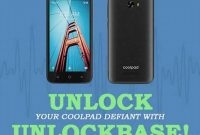Forgot your Android phone’s password or pattern and can’t access it? Don’t worry; unlocking your phone doesn’t have to be a hassle. With a few simple steps, you can regain access to your device without losing any data. In this article, we’ll show you how to unlock your Android phone without hassle.

The Basics of Android Phone Lock
If you own an Android phone, you are probably aware that it comes with some basic security features to help keep your data safe. One of these features is the lock screen, which requires you to enter a passcode or pattern to access your phone. There are various types of lock screens available on Android phones and each one has its own method of unlocking.
Swipe Screen Lock
The swipe screen lock is the simplest type of lock screen available. All you need to do to unlock your phone is swipe your finger from one side of the screen to the other. This lock screen is not very secure and it is easy for someone to accidentally unlock your phone, which is why it is recommended that you use a more secure lock screen option.
Pattern Screen Lock
The pattern screen lock is slightly more secure than the swipe screen lock. To unlock your phone, you need to draw a specific pattern on the screen. You can choose any pattern you like and you need to remember it to access your phone. This type of lock screen is easy to set up, but it is not recommended for anyone who uses simple patterns that are easy to guess or for people who frequently forget their patterns.
- To set up a pattern lock:
1. Go to Settings and tap on Security.
2. Tap on Screen lock and select Pattern.
3. Follow the instructions to draw your pattern.
Pin Screen Lock
The pin screen lock is another popular type of lock screen. To unlock your phone, you need to enter a 4-digit pin. This lock screen is more secure than the pattern screen lock because it is harder to guess. However, you should not use simple pins like 1234, 1111, or 0000 because they are easy to guess.
- To set up a pin lock:
1. Go to Settings and tap on Security.
2. Tap on Screen lock and select Pin.
3. Follow the instructions to choose a pin.
Password Screen Lock
The password screen lock is the most secure type of lock screen available. To unlock your phone, you need to enter a password that contains letters, numbers, and symbols. You should not use simple passwords like “password” or “123456” because they are easy to guess. A strong password should include a mix of uppercase and lowercase letters, numbers, and symbols.
- To set up a password lock:
1. Go to Settings and tap on Security.
2. Tap on Screen lock and select Password.
3. Follow the instructions to create a strong password.
Reasons Why You May Need to Unlock Your Android Phone
There are several reasons why you may need to unlock your Android phone. Below, we’ll explore some of the most common scenarios that may require phone unlocking and delve deeper into the benefits of unlocking your device.
Switching Carriers
One of the primary reasons why users choose to unlock their Android phones is to switch carriers. If you’re unhappy with your current carrier or found a better deal with another provider, unlocking your phone can give you the ability to use your device on another network.
Oftentimes, carriers will offer discounted phones if you sign up for their service. However, these phones often come with the caveat that they can only be used on their network. That means that you won’t be able to use the device with another provider even if the other provider offers better coverage, more affordable plans, or better customer service. Unlocking your phone can help you avoid these limitations.
Additionally, unlocking your phone can come in handy when you travel internationally. Rather than paying for an expensive international phone plan or being tethered to Wi-Fi hotspots, you may be able to purchase a local SIM card and take advantage of cheaper rates.
It’s worth noting that not all phones can be unlocked, and there may be some limitations depending on your carrier and device. However, unlocking your phone can give you more flexibility and control over your wireless plan and device.
How to Unlock Your Android Phone without Hassle
If you forget your Android phone’s password or pattern lock, you can still unlock it without losing your data. There are several ways to unlock your Android phone without hassle, including using your Gmail account, PIN code, and pattern lock. Follow the instructions below to learn how to unlock your Android phone.
Using Gmail Account
If you’ve forgotten your Android phone’s password or pattern lock, you can unlock it using your Google account. Here’s how:
- Enter the wrong password or pattern lock 5 times. Once you’ve done this, you’ll see a message that says, “Try again in 30 seconds.”
- Tap on “Forgot pattern?” or “Forgot PIN?” depending on the option present on your Android phone.
- Enter your Google account username and password that you used to set up your Android phone.
- Create a new password or pattern lock and unlock your Android phone.
Using PIN Code
If you’ve set a PIN code for your Android phone, you can use it to unlock it. Follow the instructions below:
- Enter the wrong PIN code 5 times. Once you’ve done this, you’ll see a message that says, “Try again in 30 seconds.”
- Tap on “Forgot PIN?” and enter your Google account username and password that you used to set up your Android phone.
- Create a new PIN code and unlock your Android phone.
Using Pattern Lock
If you’ve set a pattern lock for your Android phone, you can use it to unlock it. Follow the instructions below:
- Enter the wrong pattern lock 5 times. Once you’ve done this, you’ll see a message that says, “Try again in 30 seconds.”
- Tap on “Forgot pattern?” and enter your Google account username and password that you used to set up your Android phone.
- Create a new pattern lock and unlock your Android phone.
Things to Consider Before Unlocking Your Android Phone
If you’re thinking about unlocking your Android phone, there are a few critical things to consider before you take the plunge. With so many carriers and SIM cards available, it’s essential to take the necessary precautions to ensure you don’t lose any important data.
Backup your Data
The first thing you must do when unlocking your Android phone is to back up your data. By backing up your data, you ensure that you don’t lose any important information like contact numbers, messages, or your favorite songs, among others. Consider uploading your data to the cloud if you have enough space or get an SD card to store your data. This step is essential as mobile carriers and service providers do not take any responsibility for data loss during the unlocking process.
Ensure Compatibility with Your New Carrier or SIM Card
One important consideration when unlocking your Android phone is carrier compatibility. Some carriers use different cellular technology to network their phones. For example, CDMA carriers like Verizon and Sprint do not use SIM cards, while GSM carriers like AT&T and T-Mobile do. Hence, if you decide to switch carriers, you might need to upgrade to a different phone altogether. It would be best to research your new carrier’s technology and check if it’s compatible with your current phone before unlocking.
Check for Locked Bootloaders
Some Android phone brands come with their bootloaders locked. A bootloader is a software program that loads and activates your phone’s operating system every time you turn it on. In many cases, an Android phone with a locked bootloader cannot be unlocked unless you overcome this barrier. A locked bootloader can also void your warranty if you attempt to unlock it yourself. If you’re not sure how to verify if your bootloader is locked, you could check out online forums for help or reach out to an expert.
Find a Reliable Unlocking Service
Finally, finding a reliable unlocking service should be a top priority when looking to unlock your Android phone. You don’t want to end up with a bricked phone or lose your data in the process. A quick online search should yield a variety of services that can help unlock your Android phone. Take the time to read up on user experiences and reviews to be sure you’re comfortable with the service provider’s capabilities and expertise before engaging their services.
Frequently Asked Questions About Unlocking Android Phones
If you want to unlock your Android phone, you may have a lot of questions. Here are the answers to some of the most frequently asked questions about unlocking Android phones.
How do I factory reset my Android device?
Performing a factory reset on your Android device is a straightforward process. However, it’s important to note that this process will erase all data from your phone. Here are the steps:
- Go to your phone’s settings.
- Scroll down to “System” and tap on it.
- Select “Reset options.”
- Tap on “Erase all data (factory reset)” and confirm your selection.
What should I do if the unlock process fails?
If the unlock process fails, there are a few things you can do before trying again.
- Ensure that you are entering the correct code or pattern. Double-check that you are not making any typos or mistakes.
- Make sure that your phone’s battery is sufficiently charged. If it’s low, try charging it fully before attempting to unlock it again.
- If you are using a third-party service to unlock your phone, make sure that the service is legitimate and that you have followed all instructions.
Can I unlock my phone myself, or do I need to go to a professional?
While it is possible to unlock your Android phone yourself, it can be a complicated process. If you are not confident in your ability to do so, it may be best to go to a professional. Additionally, if your phone is still under contract with a carrier, they may be able to help you unlock it themselves.
What is the difference between a software unlock and a hardware unlock?
A software unlock involves using a third-party software program to unlock your phone. This method is usually the easiest and most straightforward. A hardware unlock, on the other hand, involves physically altering your device’s hardware to allow it to be used with another carrier. This method is much more complex and can potentially damage your phone.
Is it legal to unlock my Android phone?
Yes, it is legal to unlock your Android phone in most cases. However, it’s important to note that if you are still under contract with a carrier, they may charge you a fee to unlock your phone. Additionally, some carriers may refuse to unlock your phone if they believe that doing so would violate their agreements with manufacturers.
Top 5 Tips to Unlock Your Android Phone without Hassle
Unlocking your Android phone can be a daunting task, especially if you’re not familiar with the process. However, if you follow these top 5 expert tips, you can unlock your Android phone without any problems.
1. Choose a reliable method
When it comes to unlocking your Android phone, there are many methods available. However, not all methods are reliable, and some may even harm your device. Therefore, it’s crucial to choose a reliable method to ensure that your phone is not damaged during the process. One of the most reliable methods is using the manufacturer’s unlock code. Most phone manufacturers provide an unlock code on request, but you need to meet certain criteria. Another reliable method is using a reputable third-party unlocking service. These services are usually safe and reliable, but you need to do your research beforehand to avoid any scams.
2. Ensure a stable internet connection
Unlocking your Android phone requires a stable internet connection. If the internet connection is not stable, the unlocking process may fail, and you may end up damaging your device. Therefore, it’s essential to ensure that your device has a stable internet connection before attempting to unlock it. You should either use a strong Wi-Fi connection or a stable mobile data connection to avoid any issues.
3. Follow instructions carefully
Unlocking your Android phone requires following instructions carefully. If you don’t follow the instructions properly, you may end up damaging your device or rendering it useless. Therefore, it’s vital to read the instructions carefully and follow them step by step. You should also ensure that you understand the instructions before attempting to unlock your device.
4. Backup your data
Unlocking your Android phone may result in the loss of data. Therefore, it’s essential to backup your data before attempting to unlock your device. You can back up your data using various methods, such as using a backup software or manually transferring your data to a safe location.
5. Be patient
Unlocking your Android phone can take some time, depending on the method used and the complexity of the process. Therefore, it’s crucial to be patient and give the process the necessary time to complete. You should avoid interrupting the process or restarting your device during the unlocking process, as this may cause the process to fail.
6. Consider seeking professional help
If you’re not confident in your ability to unlock your Android phone, you should consider seeking professional help. You can take your device to a phone repair shop or a professional unlocking service to help you unlock your device without any problems. However, you need to ensure that the service is reliable and reputable to avoid any scams.
Frequently Asked Questions
| Questions | Answers |
|---|---|
| Can all Android phones be unlocked without hassle? | No, unlocking methods vary depending on the type and model of the phone. |
| What are the risks of unlocking an Android phone? | The process may void the warranty and cause damage to the phone’s software or hardware. |
| Is it legal to unlock an Android phone? | In some countries, it is legal to unlock a phone that you own. However, it is always best to check the laws in your location. |
| Can a locked Android phone be used with any carrier? | No, a locked Android phone is only compatible with the carrier it was purchased from. |
| Do you need technical skills to unlock an Android phone? | Some unlocking methods require technical knowledge, while others can be done with simple instructions. |
Thank You for Reading
If you found this article on unlocking your Android phone without hassle helpful, don’t forget to bookmark it and come back for more informative articles. Remember to always exercise caution when unlocking your phone and seek professional help if needed. With the right knowledge and precautions, unlocking your Android phone can be a great way to enjoy your phone’s full potential.