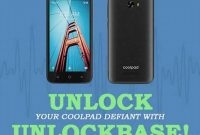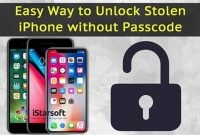If you’ve been unfortunate enough to get your phone blacklisted, you may think that it’s game over for your device. However, there are some simple steps you can follow to unlock your blacklisted phone and start using it again. Whether you’ve bought a secondhand phone that’s been blacklisted or simply fallen behind on your payments and had your phone barred, don’t worry – there are ways to get around it. In this article, we’ll take you through some of the easiest ways to unlock your blacklisted phone and get it working again.

What is a Blacklisted Phone?
When a phone is blacklisted, it means that the device has been reported as lost or stolen. As a result, the phone’s IMEI (International Mobile Equipment Identity) number has been added to a blacklist, which is a database of devices that are not allowed to connect to mobile networks.
The Reasons Why a Phone Can be Blacklisted
There are different reasons why a phone can be blacklisted. Here are some of the most common ones:
- Reported as Lost or Stolen: If a phone is reported as lost or stolen, the carrier will add its IMEI number to the blacklist to prevent it from being used on their network.
- Unpaid Bills: A phone can also be blacklisted if the owner hasn’t paid their bills. Carriers have the right to block a phone’s IMEI number until all outstanding payments have been settled.
- Fraudulent Activity: If a phone is used in fraudulent activity, the carrier can add it to the blacklist to prevent further misuse.
How Blacklisting Affects a Phone’s Functionality
When a phone is blacklisted, it becomes unusable on the network that the phone was originally purchased for. This means that the phone won’t be able to make or receive calls, send text messages, or use mobile data. Additionally, the phone may still be functional on other networks, but this depends on the carrier’s policies.
It’s important to note that unlocking a blacklisted phone doesn’t guarantee that it will work on another network. It’s always best to check with the carrier before attempting to unlock a blacklisted phone.
Why Unlock a Blacklisted Phone?
A blacklisted phone is one that has been reported lost or stolen or has unpaid bills, and the International Mobile Equipment Identity (IMEI) number is added to a shared blacklist which prevents it from being used on any network in any country. This means that the phone will not receive any cellular service, and you won’t be able to make or receive calls, send or receive texts, or use the internet on that device. While it may seem like a phone that has been blacklisted is useless, there are actually some advantages to unlocking it.
Discover the Advantages of Unlocking a Blacklisted Phone
Unlocking a blacklisted phone means that you can use it on any network in any country. This is particularly useful for people who travel frequently, as they can buy a local SIM card and use their blacklisted phone instead of purchasing a new phone every time they visit a new country.
- Cost-effective solution: Unlocking your blacklisted phone is a cost-effective solution as it allows you to use your phone without buying a new one.
- Better resale value: When you unlock your blacklisted phone, the resale value of your phone increases as it can be used on any network.
- Freedom to choose the network: By unlocking your blacklisted phone, you have the freedom to choose the network of your choice without any restrictions.
Moreover, unlocking a blacklisted phone is legal now. In August 2014, President Barack Obama signed into law the Unlocking Consumer Choice and Wireless Competition Act, which allows consumers to lawfully unlock their cell phones without permission from their carriers. This Act ensures that consumers have greater control over their mobile devices and allows them to choose the network that they want to use.
How to Check if Your Phone is Blacklisted?
If you are wondering whether your phone is blacklisted or not, follow these easy steps to find out:
Step 1: Check the IMEI number
The first step is to check the IMEI number of your phone. The IMEI number is a unique code that identifies your phone. You can find the IMEI number by dialing *#06#, and it will appear on the screen. Alternatively, you can check on the back of your phone or under the battery.
- If the IMEI number of your phone appears on the blacklist, then your phone is blacklisted.
- If the IMEI number of your phone does not appear on the blacklist, then your phone is not blacklisted.
Step 2: Check with the carrier
If you are still not sure whether your phone is blacklisted or not, you can check with the carrier. Contact your carrier and provide them with the IMEI number of your phone. They will be able to tell you whether your phone is blacklisted or not.
Step 3: Check with third-party websites
There are several third-party websites that can check whether your phone is blacklisted or not. Simply enter the IMEI number of your phone on the website, and it will give you the result. However, be cautious of some scam sites that claim to offer this service for free but end up charging you later.
How to Unlock a Blacklisted Phone?
If you’ve purchased a secondhand phone and it turns out to be blacklisted, it can feel frustrating. But, don’t worry, there are several simple steps you can follow to get it unlocked and restore it to its original state.
1. Check the Reason for Blacklisting:
The first step to solve the issue of your blacklisted phone is to identify the reason for blacklisting. It’s crucial to understand why the device has been blacklisted. There can be several reasons why the phone was blacklisted, such as it may have been reported lost or stolen or the previous owner may have failed to pay their bill.
2. Contact the Carrier:
Once you have identified the reason for blacklisting the phone, it’s time to contact the carrier. Provide them with the details of the phone along with the reason for blacklisting. They may request some documents or identification to prove that you are the new owner of the phone. Once the verification process is completed, they will remove the device from the blacklist.
3. Use a Third-Party Service:
If the carrier refuses to remove your blacklisted phone from their network, you can opt for third-party services that offer to unlock blacklisted phones. However, these services come with a cost, and not all are reliable. Before moving forward with any third-party service, ensure they have a good reputation.
4. Reprogramming the IMEI:
If none of the above steps work, you can try reprogramming the IMEI of the device. The IMEI is a 15-digit number that is used to identify your device. Reprogramming the IMEI might be illegal in some countries; hence it’s essential to check the local laws before taking any steps. It’s also important to remember that reprogramming the IMEI can void the manufacturer’s warranty, and you may face issues while updating the device in the future.
To reprogram the IMEI, you need to follow these steps:
- Find the IMEI number of the phone.
- Take backup of the device and reset it to factory settings.
- Root or jailbreak the device to gain access to its file system.
- Edit the files to reprogram the IMEI of the device.
Note that reprogramming an IMEI is illegal in some countries, so ensure that you check your local laws before attempting it.
What are the Risks of Unlocking a Blacklisted Phone?
If you have a blacklisted phone, you may be tempted to try and unlock it to use it on another network. However, before attempting to unlock your blacklisted phone, it is important to understand the possible risks and drawbacks that may come with unlocking it.
Possible Risks of Unlocking a Blacklisted Phone
Unlocking a blacklisted phone may come with certain risks that could not only prevent you from using the phone you intended to use it on but also put you at risk of legal issues. Here are some possible risks you should be aware of:
- Phone May Not Work: The most common risk of unlocking a blacklisted phone is that it may not work on the network you intended to use it on. This could happen if the phone was blacklisted due to it being stolen or lost. The original network may have also placed a block on the phone. In either case, trying to use the phone on another network will be unsuccessful.
- Legal Issues: Attempting to unlock a phone that has been blacklisted due to it being lost or stolen can be considered illegal in some countries. If you are caught using a phone that has been blacklisted, you may face legal issues.
- Void Warranty: Unlocking a blacklisted phone may void the warranty that came with the phone, especially if it was still under warranty when it was blacklisted.
- Security Issues: Unlocking a blacklisted phone may compromise the security of the phone. There is a risk of malicious software being installed on the phone, or personal data being disclosed to unauthorized parties if the phone is unlocked.
- Additional Costs: Unlocking a blacklisted phone may also come with additional costs, such as paying for third-party software or services to unlock the phone.
How to Avoid Risks of Unlocking a Blacklisted Phone
While unlocking a blacklisted phone may be tempting, it is important to be aware of the possible risks and drawbacks. Here are some ways you can avoid the risks:
- Research: Before attempting to unlock a blacklisted phone, research the phone, the network it was originally used on, and the network you want to use it on. This will help you avoid wasting time and money on an unsuccessful unlock attempt.
- Legal Options: If your phone was blacklisted due to reasons beyond your control, such as a mistake by the original network, you may be able to resolve the issue and get the phone unblacklisted legally. Contact the original network and see what options are available.
- Avoid Third-Party Services: Using third-party software or services to unlock a blacklisted phone may not only void the warranty but also put your phone at risk of security issues. Try to use the legitimate unlock services provided by the original network whenever possible.
- Be Aware of Scams: There are many scams out there that claim to be able to unlock a blacklisted phone quickly and easily. These scams often require payment upfront and deliver no results. Be aware of deals that seem too good to be true.
- Consider Buying a New Phone: If all else fails, consider purchasing a new phone. While it may seem like an expensive solution, it can be more cost-effective than constantly trying to get a blacklisted phone to work on a new network.
Unlocking a blacklisted phone may seem like a simple solution, but it comes with certain risks and drawbacks that should not be taken lightly. Before attempting to unlock a blacklisted phone, it is important to understand the possible risks and drawbacks, and take steps to avoid them.
Where to Get Help in Unlocking a Blacklisted Phone?
If you have a blacklisted phone, and you want to use it again, then the best option for you is to get it unlocked. Unlocking a blacklisted phone is not an easy task, and it’s advisable to seek help from reliable and expert sources. Here are some options where you can get assistance in unlocking your blacklisted phone:
1. Mobile Network Providers
Mobile network providers have strict policies regarding unlocked phones. However, they may be able to assist you in unlocking your blacklisted phone. Contact your network provider, explain the situation, and see if there is anything they can do for you. Be prepared to provide documentation that proves that you are the rightful owner of the device. Most network providers won’t be able to help, but it’s worth a try.
2. Third-Party Unlocking Services
There are several third-party unlocking services available online that can unlock your blacklisted phone. These services are dedicated to unlocking mobile devices and are usually reliable. However, you should choose the one that has good customer reviews and has been in the business for a while.
- Do your research before choosing a service
- Make sure they have experience on unlocking blacklisted phones
- Read reviews and check their social media presence
3. Professional Phone Repair Shops
Professional phone repair shops are known for their expertise in repairing and unlocking mobile devices. Most of these shops offer unlocking services to their clients. Ask around for the best repair shop in your area and see if they can unlock your blacklisted phone. Keep in mind that this will involve a fee and it may take some time.
4. Free Mobile Device Unlocking Software
There is free mobile device unlocking software available online that claims to unlock your blacklisted phone. But be aware, using free software may be risky. Some programs may contain malware that can damage your phone. Make sure to use only reputable software that is both safe and effective.
5. Customer Support from the Original Manufacturer
If your phone is still under warranty, then the manufacturer may be able to help you unlock your blacklisted phone. Most manufacturers have dedicated customer support that can help you with any issue related to your device. Contact them and see if they can help.
6. Expert Blacklisted Phone Unlocking Services
When it comes to unlocking a blacklisted phone, it’s best to leave it to the experts. Some companies specialize in unlocking blacklisted phones from almost any mobile network provider. These companies have a high success rate and use a variety of methods to unlock your phone. Be prepared to pay a fee, but it’s worth it if you want to get your phone working again.
Remember, it’s always best to seek help from reliable and expert sources and avoid free or sketchy options. Your blacklisted phone contains sensitive information that you don’t want to put at risk.
Frequently Asked Questions
| Questions | Answers |
|---|---|
| What is a blacklisted phone? | A blacklisted phone is a device that has been reported as stolen, lost or involved in fraudulent activities and has been blocked from accessing cellular networks. |
| Can I unlock my blacklisted phone? | It depends on the reason why your phone was blacklisted. If it was blacklisted due to unpaid bills or a contract violation, you can contact your carrier to resolve the issue and request to have your phone unlocked. If it was blacklisted due to theft or fraud, unlocking it may be illegal. |
| Is it safe to buy a blacklisted phone? | Buying a blacklisted phone is not recommended as it can be illegal, and the device may not work properly even if you manage to unlock it. |
| Are there any software or online services that can unlock a blacklisted phone? | There are many online services and software claiming to be able to unlock blacklisted phones, but most of them are scams. It’s best to contact your carrier to resolve the issue. |
| Can I prevent my phone from getting blacklisted? | To avoid having your phone blacklisted, make sure to pay your bills on time, report any loss or theft immediately, and avoid selling your phone to strangers or unreliable buyers. |
Thanks for Reading! Come Back Soon
We hope this article has helped you to unlock your blacklisted phone and use it again. Remember, it’s always important to verify the legality of unlocking a blacklisted device and to contact your carrier for assistance. We appreciate you taking the time to read this guide, and we encourage you to come back soon for more informative articles on technology and mobile devices.