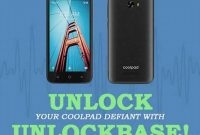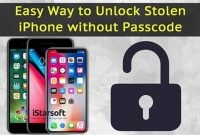Losing your phone password can be a frustrating experience and can deprive you of crucial information stored on your device. Fortunately, regaining access to your phone is not as difficult as it may seem, and with a few simple steps, you can unlock your device without hassle. In this article, we will walk you through the steps to unlock your phone password easily with simple methods that work for most phones.

Common Reasons for Phone Password Lockout
Have you ever been in a situation where you are unable to access your phone due to a password lockout? It can be frustrating to not be able to access your device, but it happens for various reasons. In this section, we will discuss the common reasons for phone password lockout.
Forgetting the Password
One of the most common reasons for phone password lockout is forgetting the password. Many people set up complex passwords and find it difficult to remember them. This is a common issue, and it can occur to anyone. If you have forgotten your password, there are solutions to unlock your phone.
Entering the Wrong Password Multiple Times
Another reason for phone password lockout is entering the wrong password multiple times. This can happen accidentally or due to someone else trying to access your device. Most mobile devices have a security feature that locks the device after a certain number of incorrect attempts. This is done as a security measure to prevent unauthorized access to your phone.
Software Glitches
Software glitches can also lead to phone password lockout. These glitches can be due to old software versions, software updates, or issues with the device’s hardware. Such unexpected software errors can cause your phone to lock you out of your device, leaving you unable to access your data until the issue is resolved.
Hardware Issues
Hardware damage or issues such as a broken screen, faulty touch sensor, or a damaged keypad can also cause password lockout. In such cases, the phone may not register the correct password even when entered correctly, causing you to be locked out of your device.
Steps to Unlock Phone Password
Have you ever been in the situation where you forget your phone password? It can be a stressful situation, but don’t worry, there are several solutions for this problem. In this article, we will guide you through different methods to unlock your phone password.
Using Google Account
If you have an Android phone and your Google account is connected to your phone, then you are in luck. You can easily unlock your phone password using your Google account. Here are the steps you need to follow:
- Enter the wrong password on your lock screen five times.
- A message will appear saying “Try again in 30 seconds.”
- Below that, you will see an option “Forgot pattern” or “Forgot password.”
- Click on that option, and it will prompt you to enter your Google account login details.
- Once you enter the correct details, you will be able to reset your password and unlock your phone.
Factory Reset
If the above method doesn’t work or you don’t have a Google account connected to your phone, then the next option is to perform a factory reset. Keep in mind that doing a factory reset will erase all your data, so make sure you have a backup before proceeding. Follow the below-mentioned steps to perform a factory reset:
- Turn off your phone.
- Press and hold the volume up and power button simultaneously until the phone logo appears.
- Use the volume buttons to navigate to “wipe data/factory reset” and select it using the power button.
- Select “yes-delete all user data.”
- Once the process is complete, select “reboot system now.”
Using Third-Party Programs
If you are not comfortable with performing a factory reset or your phone’s data is not backed up, then you can use third-party software to unlock your phone. There are many different software options available for both Android and iOS phones. Some commonly used software includes Dr.Fone, iMyFone LockWiper, and Tenorshare 4uKey. Do proper research and choose the software that suits your needs.
Unlocking your phone password is not an impossible task. You can easily unlock your phone using different methods such as using a Google account or performing a factory reset. However, these methods come with their pros and cons, so choose the method that suits you best. If you are not comfortable with these methods, then use third-party programs to unlock your phone. Always remember to keep a backup of your data to avoid losing important information.
Precautions to Take Before Unlocking Phone Password
Unlocking your phone password can be a daunting task, especially if you do not have any technical skills. Before you attempt to unlock your phone password, there are a few precautions you should take to avoid data loss and other issues.
1. Backup Important Data
Before you begin the process of unlocking your phone password, it is essential to back up any important data you have on your phone. This precaution will prevent data loss in case anything goes wrong during the unlocking process.
2. Remove the SIM Card and Memory Card
Removing the SIM card and memory card from your phone is another precaution you should take before attempting to unlock your phone password. This action will protect your personal data such as contacts, messages, and photos stored on these cards.
3. Charge Your Phone
You should ensure your phone battery is fully charged or has enough power to complete the unlocking process. A phone that powers off during the unlocking process can cause severe damage to your phone’s operating system and hardware.
By taking these precautions, you can avoid any potential issues that may arise during the process of unlocking your phone password. These steps keep your important data secure and help your phone operate correctly after the password is unlocked.
Recovering Data After Unlocking Phone Password
If you have recently unlocked your phone password, you may be worried about losing all your data. However, there are several ways to recover data after unlocking your phone password, including:
1. Google Account
If you have synced your phone with your Google account, you can easily recover your data after unlocking your phone password. Here’s how:
- Go to your Google account and sign in.
- Find the “Backup & Sync” option and click on it.
- Select the data you want to restore, such as photos, contacts, or calendar events.
- Click on “Restore” and wait for the process to complete.
2. Backup Software
If you regularly backup your phone data using backup software, you can easily recover your data after unlocking your phone password. Here’s how:
- Connect your phone to your computer using a USB cable.
- Open your backup software and select the data you want to restore.
- Click on “Restore” and wait for the process to complete.
3. Professional Data Recovery Services
If you are not able to recover your data using the above methods, you can consider using professional data recovery services. These services can retrieve data that has been lost due to a variety of reasons, including a forgotten phone password. However, they can be quite expensive, so make sure to research and compare different services before making a decision.
4. Additional Tips
To increase the chances of successfully recovering your data after unlocking your phone password, consider the following tips:
- Regularly backup your phone data to avoid losing important information.
- Use a strong and unique password that you can easily remember, but difficult for others to guess.
- Consider adding a fingerprint or facial recognition feature to your phone for added security.
Alternatives to Unlocking Phone Password
If you have forgotten your phone password, there are a few alternatives you can explore before resorting to unlocking it:
1. Seek Help from Phone Carriers
If your phone is locked to a specific carrier, the carrier may be able to help you unlock it. Contact your carrier’s technical support or customer service department to inquire about unlocking your phone. Make sure you have your device’s IMEI number ready, as the carrier may require it to unlock your phone.
2. Contact Manufacturers
Contacting the phone manufacturer is another option. Some manufacturers offer unlocking services for their devices. Visit the manufacturer’s website and look for information on unlocking your particular model. You may need to provide proof of purchase or other information to verify that you are the phone’s owner.
3. Use Your Backup Pin or Pattern
Before resorting to unlocking your phone, try using your backup pin or pattern. If you enabled this feature when you created your lock screen, you will have an alternative method of unlocking your phone if you forget your password. Note that this option is not available on all devices.
4. Factory Reset Your Phone
If you do not have access to your backup pin or pattern, you can perform a factory reset on your phone. This will erase all data from your device and reset it to its original settings. To do this, you will need to enter your device’s recovery mode by pressing specific buttons. Check your device’s manual or search online for instructions on how to enter recovery mode for your specific model.
5. Buy a New Phone Altogether
If you are unable to unlock your phone through any of the above methods, your last resort may be to buy a new phone. While this option may be costly, it ensures that you have access to a working device with all of your data intact. Before purchasing a new phone, check to see if your current phone is eligible for trade-in or buyback programs from your carrier or device manufacturer.
It can be frustrating to forget your phone password, but exploring alternative options can help you regain access to your device without the need for unlocking.
Preventing Future Phone Password Lockouts
Getting locked out of your phone because of forgetting your password can be a frustrating experience. It can disrupt your productivity and take away precious time. However, there are several steps you can follow to prevent future phone password lockouts.
Create a Strong Password
The most straightforward way to prevent phone password lockouts is by creating a strong password. People often use something predictable and easy to remember as their password, which makes it easy for everyone, including themselves, to guess. That leads to a higher chance of someone hacking into their phone. It is best to have a unique password that combines letters, numbers, and special characters. Try avoiding obvious things such as your name, date of birth, or 1234. If remembering a unique password feels challenging, use a password manager instead.
Use Password Managers
The first thing that comes to mind after hearing a password manager is probably something like “I’ve got nothing that critical in my phone.” But that is not always valid. Password managers keep all of your passwords secure and allow you to use unique passwords for each account you have. You can use popular password managers such as LastPass or 1Password to store your passwords securely. This will prevent you from ever having to go through the hassle of forgetting your password, as all of your passwords will be securely stored and generated.
Regularly Update Phone Software
Updating your phone software is a crucial step to prevent unexpected problems such as phone password lockouts. The updates not only bring new features and improvements to your phone, but they also fix bugs, security breaches, and other problems that may cause your phone to malfunction. Keeping your phone up to date can also enhance your phone’s performance and battery life, making it less likely to encounter issues like lockouts.
Set up Biometric and Two-Factor Authentication
Another effective way to prevent phone password lockouts is to use biometric authentication such as face recognition or fingerprint scanning. You can use biometric login methods to access your phone and prevent lockouts if you forget your password. For added security, use two-factor authentication (2FA), which requires you to enter a code sent to your phone or verified by another method. The combination of two-factor authentication and biometric login reduces the likelihood of someone gaining unauthorized access to your device.
Keep a Backup of Important Data
Last but not least, keep a backup of all essential data on your phone and store it securely. If you ever get locked out of your phone, you can perform a factory reset to restore access. But that will delete all the data on your phone, including photos, contacts, and text messages. To avoid losing crucial data, regularly back up your phone data to an external device or cloud storage. This way, you can restore your data even if you can’t unlock your phone.
Frequently Asked Questions
| Questions | Answers |
|---|---|
| Can I unlock my phone without losing data? | Yes, it is possible to unlock your phone without losing data by using certain software or tools available online, or by contacting your phone’s manufacturer or service provider. |
| Are phone unlocking services safe? | It depends on the service you choose. Some reputable unlocking services are safe and reliable, while others may not be trustworthy and could harm your device or steal your personal data. |
| Can I unlock a stolen phone? | No, it is illegal and unethical to unlock a stolen phone. If you have found a lost or stolen phone, you should contact the authorities or the phone’s original owner to return it. |
| Do phone unlocking services work on all phone models? | No, not all phone unlocking services work on all phone models. You should check if your phone is supported by the service before attempting to unlock it. |
| Is it legal to unlock my phone? | Yes, it is legal to unlock your phone in many countries, including the United States, Canada, and many European Union nations. However, some countries may have restrictions or regulations regarding phone unlocking. |
Thanks for Reading!
We hope this article has helped you unlock your phone password easily. Remember to always protect your phone and personal information by choosing a reputable unlocking service or contacting your phone’s manufacturer or service provider. If you have any more questions or comments, feel free to visit our website again later.