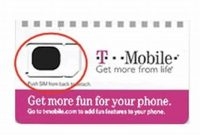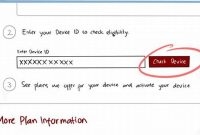Getting a new phone is always exciting, but the activation process can sometimes be overwhelming. You may be wondering what steps you need to take to ensure that your new phone is fully functional and ready to use. Don’t fret, we’ve got you covered. In this article, we will guide you through the simple steps you need to follow to activate your new phone. Whether you’re an Android or iPhone user, we promise that the process will be hassle-free. So, grab your new phone and let’s get started!

What is Phone Activation?
Phone Activation is the process of activating a new phone by connecting it to a wireless network or carrier service. When you purchase a new phone, it won’t work until it’s activated. Phone Activation is straightforward, and you can do it either by following the instructions provided by the manufacturer or by contacting your carrier. Generally, the process of phone activation involves verifying your identity and activating your device to connect it to a network.
How Does Phone Activation Work?
Phone Activation is the process that turns your new phone into a working device. When you purchase a phone, it comes with a SIM card that connects it to a network. The SIM card contains your phone’s phone number, your plan, and other important information that your carrier needs to provision your phone. Once you insert the SIM card, you’ll be asked to activate your phone by following the instructions on the screen.
Depending on your carrier, the phone activation process may vary, but it usually involves the following steps:
- Insert the SIM card into your phone.
- Turn your phone on.
- Activate your device by following the instructions on your screen or by contacting your carrier.
- Enter any necessary information, such as your account details and billing information.
- Wait for the activation process to complete.
Once you’ve completed these steps, your phone will be activated, and you’ll be able to use it to make and receive calls, send messages and access the internet.
Why is Phone Activation Necessary?
Phone activation is the process of connecting your mobile device to a network and registering it with your carrier. This process is necessary to use network-based services such as making phone calls, sending text messages, and connecting to the internet on a wireless network. Without activation, your phone will be unable to communicate with your carrier’s network, and you will not be able to use these services. Below, we will discuss the importance of phone activation in greater detail.
Preventing Theft and Fraud
One reason why phone activation is necessary is to prevent theft and fraud. When you purchase a new phone, you need to activate it with your carrier. During activation, your carrier will ask you to provide information about yourself and your phone to verify your identity. By doing so, your carrier can prevent someone from stealing your phone and activating it with their own account. In addition, carriers can track phone usage to help detect and prevent fraudulent activity.
Ensuring Proper Network Configuration
Another reason why phone activation is necessary is to ensure that your phone is configured properly to work on your carrier’s network. During activation, your carrier will provide your phone with the appropriate network settings, which are necessary for proper functionality. Without these settings, your phone may not be able to access the internet or make calls and texts.
Accessing Network-Based Services
As mentioned previously, phone activation is necessary to access network-based services such as making phone calls, sending text messages, and connecting to the internet on a wireless network. When you purchase a new phone, it will not be activated, and you will be unable to use any of these services until you activate it. Activating your phone is a quick and easy process that can be done either online or over the phone with your carrier.
What Do I Need to Do Before Activating the Phone?
Before activating your new phone, there are a few things that you need to do to ensure a smooth transition:
Back Up Your Old Phone’s Data
Before you start using your new phone, it’s essential to back up your old phone’s data. This process will allow you to transfer all of your important information, such as contacts, photos, and messages, to the new device.
- For iOS Devices: You can back up your iPhone or iPad via iCloud or iTunes by connecting your device to your computer. Select “Back Up Now” to save a complete backup to your computer or cloud account.
- For Android Devices: You can back up your Android phone by going to the “Settings” app, selecting “Accounts and Backup,” and then selecting “Backup and Restore.” From there, you can choose to back up your data to Google Drive or Samsung Cloud account.
Charge the Battery
Your new phone may not come with a full charge, so it’s best to plug it in and charge it before you start using it. It’s recommended to charge your phone to at least 50% before beginning the activation process.
Insert the SIM Card (if applicable)
If your new phone requires a SIM card, make sure to insert it before turning on your device. The SIM card allows your phone to connect to your carrier’s network.
- For iOS Devices: To insert the SIM card on an iPhone or iPad, use the SIM eject tool provided with your device or a paperclip to open the SIM tray on the side of the device. Insert the SIM card and close the tray.
- For Android Devices: The SIM card slot is usually located on the side of your Android phone. Use the SIM eject tool provided with your device to open the slot. Gently push in the SIM card until it clicks into place and close the slot.
Connect to a Wi-Fi Network
Connecting your new phone to a Wi-Fi network is an essential step in activating your device. Doing so will help speed up the activation process and ensure a stable connection.
- For iOS Devices: Go to “Settings” and select “Wi-Fi.” Choose the network you want to connect to and enter the password if necessary.
- For Android Devices: Go to “Settings” and select “Wi-Fi.” Choose the network you want to connect to and enter the password if necessary.
By following these simple steps, you can ensure a smooth activation process for your new phone. It’s always a good idea to refer to your device’s user manual for specific instructions related to your device.
Activate Your New Phone with These Simple Steps
Getting a new phone is always exciting. However, most of us dread the process of activating it. The idea of navigating through a complex set of instructions can be stressful, especially if you are not tech-savvy. The good news is that activating your new phone is a breeze. In this article, we will walk you through the simple steps to activate your new phone with ease.
How Can I Activate My Phone?
You can activate your phone by following the set-up prompts provided by the wireless carrier or network service provider, or by accessing the activation option in your phone’s settings menu.
Activating Your Phone with a Wireless Carrier or Network Service Provider
If you have purchased your phone from a wireless carrier or network service provider, activating it is pretty straightforward. Here are the simple steps:
- Insert the SIM card into your phone. If you are not sure how to insert the SIM card, refer to the instruction manual that came with your phone.
- Turn on your phone and follow the set-up prompts provided by the wireless carrier or network service provider.
- You will need to provide some basic information such as your name, address, and date of birth. Make sure that you have this information handy before starting the activation process.
- Your carrier will verify your information and activate your phone in a few minutes. Once your phone is activated, you will receive a confirmation message on your screen.
Activating Your Phone with the Settings Menu
If you have purchased an unlocked phone or want to activate your phone with a different carrier, you can do it by accessing the activation option in your phone’s settings menu. Here’s how to do it:
- Insert the SIM card into your phone. If you are not sure how to insert the SIM card, refer to the instruction manual that came with your phone.
- Turn on your phone and navigate to the settings menu.
- Look for the “Activate Phone” or “Network Settings” option in the menu. The location of this option may vary depending on your phone’s brand and model.
- Follow the set-up prompts provided by the carrier or network service provider.
- You will need to provide some basic information such as your name, address, and date of birth. Make sure that you have this information handy before starting the activation process.
- Your carrier will verify your information and activate your phone in a few minutes. Once your phone is activated, you will receive a confirmation message on your screen.
Tip: If you are having trouble activating your phone, you can always call your carrier’s customer support team. They will be able to guide you through the process and troubleshoot any issues that you may encounter.
Activate Your New Phone with These Simple Steps
Congratulations on your new phone! Now you’re probably excited to start using it, but first you need to activate it. Don’t worry, this is an easy process that you can do on your own. Just follow these simple steps:
Step 1: Power on your new phone
The first step is to turn on your new phone. You can do this by pressing and holding the power button until the screen lights up and the phone vibrates. Some phones may require you to insert the SIM card first before you can power them on.
Step 2: Insert your SIM card
Once your phone is powered on, the next step is to insert your SIM card. The SIM card is what identifies your phone and allows you to connect to your wireless carrier’s network. To insert the SIM card, locate the SIM card slot on your phone (this is usually located on the side of the phone). Use a SIM ejector tool or a paperclip to gently push the SIM card tray out of the phone. Place the SIM card in the tray and insert it back into the phone.
Step 3: Connect to a Wi-Fi network
After inserting your SIM card, connect your phone to a Wi-Fi network. This is important because it will help speed up the activation process and ensure that your phone is up to date. To connect to a Wi-Fi network, go to your phone’s settings and select Wi-Fi. Choose a network from the list of available networks and enter the password if required.
Step 4: Follow the prompts
Now that you are connected to a Wi-Fi network, your phone should automatically start the activation process. If it doesn’t, go to your phone’s settings and select “Activate Phone” or “Setup Phone”. Follow the prompts and enter your wireless carrier’s information when asked. This may include your account number, phone number, and zip code. Your carrier may also send you a confirmation code via text or email, so make sure to enter that as well.
Step 5: Test your phone
After you have completed the activation process, test your phone by placing a call or sending a text message. If everything is working properly, you should be able to connect to your carrier’s network and use your phone as normal.
What Should I Do If I Encounter Activation Issues?
If you encounter activation issues, don’t worry, you’re not alone. Here are a few things you can do:
- Contact your wireless carrier or network service provider for assistance. They may be able to troubleshoot the issue and help you activate your phone.
- Make sure you have strong network connectivity. A weak Wi-Fi or cellular signal can cause activation issues.
- Ensure the SIM card is inserted correctly. Sometimes a SIM card may not be inserted properly, or it may have gotten dislodged during the activation process.
How Long Does Phone Activation Take?
Activating your new phone is an essential step before being able to use it. The time it takes to activate your phone varies and can be anywhere from a few minutes to a few hours. Your wireless network or carrier service can affect the duration it takes for activation to complete. During the activation process, it’s essential to be patient and wait for the process to finalize before attempting to use your phone.
Factors Impacting Phone Activation
The time it takes to activate your phone can depend on various factors, including the carrier service, the type of phone, and the network. Phone users need to ensure that proper network connectivity exists during the activation process to avoid any delays. Similarly, phone users should only use trusted and verified carrier services to guarantee successful phone activation.
Although phone activation can be frustrating, completing it successfully opens doors to an array of significant benefits. Users can have access to advanced features on their phones after the activation process. These features include texting, making phone calls, using the internet, and sending emails. Hence, it’s crucial to have patience and let the activation process complete.
Frequently Asked Questions
| Questions | Answers |
|---|---|
| How long does it take to activate a new phone? | Activation can take anywhere between a few minutes to a couple of hours, depending on your carrier. |
| What information do I need to activate my new phone? | You will need your new phone, your old phone, your SIM card, your IMEI number, and your account information with your carrier. |
| Do I need to back up my old phone before activating my new one? | It is always a good idea to back up your old phone before activating your new one, as this will ensure that you do not lose any important data or files. |
| What do I do if I have trouble activating my new phone? | If you are having trouble activating your new phone, you should contact your carrier’s customer support service for assistance. |
| Can I activate my new phone without a SIM card? | No, you will need a SIM card to activate your new phone. You can either use your current SIM card or get a new one from your carrier. |
Thanks for Reading! Come Back Soon
Thank you for taking the time to read our guide on activating your new phone. We hope this article has provided you with the information you need to get started. If you have any further questions or concerns, don’t hesitate to reach out to your carrier’s customer support service. Remember to back up your old phone before activating your new one and have your account information on hand. Happy surfing!