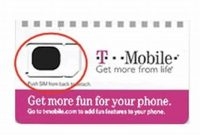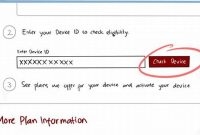Unlocking your phone can be a daunting task, but it doesn’t have to be. With the right guidance, you can easily learn how to unlock your phone and get it activated without any hassle. Whether you’re switching carriers or looking to sell your phone, unlocking it is an essential step to make the most out of your device. In this article, we’ll show you the step-by-step process to unlock your phone and get it activated on any carrier. So, let’s get started!

What is phone unlocking?
Phone unlocking is a term used to describe the process of removing carrier restrictions from a mobile device, which was typically done by tying the phone to a particular carrier or network. When you buy a phone from a carrier or network, they usually lock it so that only their SIM card can work on the phone. Unlocking your phone allows it to work with any carriers SIM, as well as giving you the freedom to choose any carrier or network without having to buy a new phone.
Why would you want to unlock your phone?
There are many reasons as to why someone would want to unlock their phone. The most common reason is to switch carriers, yet keep the same phone. If you are in a place where your current network doesn’t provide good reception, you might be tempted to switch to another network. Most people would then need a new phone that is compatible with their new carrier. Unlocking lets you use the same phone for any network, thereby making the switch a breeze.
Another reason you might want to unlock your phone is for traveling. Suppose you are traveling to a different country and you don’t want to pay excessive fees to your network provider for roaming charges. In that case, unlocking your phone can give you the flexibility to purchase a local SIM card and use it for local calls, texts, and mobile data. This can save you a considerable amount of money while traveling.
- You may want to unlock your phone to:
- Switch carriers without buying a new phone
- Save money on roaming charges when traveling to other countries
- Use your phone where your network provider does not provide good coverage
- Get the best available deals and discounts from any networks
Why should you unlock your phone?
Unlocking your phone is a process that removes any restrictions placed by your carrier, allowing you to use your device with any compatible network. By doing so, you gain the flexibility of switching to more affordable carriers, which can potentially lead to significant savings in the long run. Additionally, unlocking your phone allows you to use local SIM cards while traveling abroad, avoiding international roaming fees.
Benefits of switching to affordable carriers
One of the most significant benefits of unlocking your phone is the ability to switch to more affordable carriers. You are no longer restricted to your current carrier’s network, and can instead choose from a wider range of carriers that best fit your needs and budget. This may include smaller carriers that provide cheaper plans or carriers that offer better coverage in your area.
Furthermore, as carriers continue to compete in the market, you may find that switching carriers can lead to significant savings, especially if you switch to a carrier’s prepaid plan. Prepaid plans often offer lower monthly rates, and may not require a lengthy contract commitment.
Using local SIM cards while traveling
If you frequently travel abroad, unlocking your phone can save you a lot of money on international roaming fees. Instead of paying excessive fees to use your current carrier’s network, you can instead purchase a local SIM card and use it for the duration of your trip. This allows you to use your phone as you normally would (including calling, texting, and using data), without worrying about unexpected charges when you return home.
Additionally, using a local SIM card often results in better call quality and faster data speeds, as you are using a network specifically designed for that region. This can be especially advantageous if you travel frequently to a particular region, as you can potentially purchase a SIM card that offers particularly attractive rates or features.
How can you unlock your phone?
Unlocking your phone can help to free you from the restrictions placed on you by your carrier and enable you to switch between different carriers for better rates or coverage. There are several ways you can do this:
1. Request an unlock code from your carrier
If you are still under contract, your carrier may require you to pay off your phone balance before providing you with an unlock code. Once you have satisfied these requirements, you can contact your carrier to request an unlock code. This code typically consists of a series of numbers that you enter on your phone’s keypad to unlock it.
2. Use a third-party unlocking service
Third-party unlocking services can help you to unlock your phone, often at a lower cost than what your carrier might charge you. However, be careful when choosing a third-party service, as some are scams.
- Research the company before purchasing their services.
- Check for customer reviews and ratings.
- Make sure there’s a money-back guarantee or refund policy.
3. Use software to unlock your phone yourself
If you are tech-savvy, you may be able to unlock your phone yourself using software. Some popular software options include KingoRoot, dr.fone, and Cydia, among others. It’s important to do your research and follow the instructions carefully to avoid bricking your phone or voiding its warranty.
Remember that unlocking your phone may still violate the terms of your service contract, resulting in charges or other penalties. Make sure you read your contract carefully and understand the risks before attempting to unlock your phone.
What information do you need to unlock your phone?
If you’re thinking about unlocking your phone, it’s important to have all the necessary information beforehand. Below are the details you need to know:
Your phone’s IMEI number
The International Mobile Equipment Identity (IMEI) number is a unique identifier for your phone. It’s a crucial piece of information for unlocking your device. To find your IMEI number, you can dial *#06# on your phone’s keypad, or you can navigate to your phone’s settings and find it under “About Phone” or “General” depending on your phone’s operating system. Write down the 15-digit IMEI number somewhere safe as you’ll need it to unlock your phone.
Carrier information
You will also need information about the carrier your phone is currently locked to. Your phone’s carrier is the company that provides your phone service. It’s important to know the name of your carrier. If you’re unsure of your carrier, you can contact your current cell phone provider or insert a SIM card from another carrier and the name of the carrier will appear on your phone’s screen.
Your device model and serial number
Depending on your phone’s make and model, you may also need to provide your device’s model and serial number. This information can be found on the outside of the box your phone came in, or in the settings section of your phone.
Proof of ownership
Some unlocking services may require proof of ownership of the phone before unlocking it. This could include a receipt or invoice that shows that you have purchased the device.
By having these pieces of information ready, you can easily and efficiently unlock your phone and switch to a different carrier.
How can you activate your unlocked phone?
Unlocking your phone gives you the freedom to use it on different carriers or overseas, but you need to activate it first. Here are the steps to follow to activate your unlocked phone:
Insert a compatible SIM card
The first step to activating your phone is to insert a SIM card from a compatible carrier. Check with the carrier to see if your device is compatible with their network and request a SIM card if necessary. Once you have the SIM card, power off your phone and insert it into the SIM card slot, often located near the battery or on the side of the phone.
Follow activation prompts or instructions
When you turn your phone back on, it may automatically prompt you to complete the activation process. If not, you may need to manually activate it. Check the carrier’s website or packaging for instructions on how to activate your phone and follow them carefully. Keep in mind that the activation process may vary depending on the carrier and the phone model, so read the instructions thoroughly.
Contact the carrier for additional assistance
If you’re having trouble activating your phone, don’t hesitate to contact the carrier’s customer support for assistance. They can often walk you through the process or troubleshoot any issues that may arise. Keep in mind that some carriers may require additional fees or documentation to activate your phone, especially if you’re activating it on a prepaid plan.
By following these steps, you can easily activate your unlocked phone and start using it on the carrier of your choice. Enjoy your newfound freedom and flexibility!
What should you do after unlocking and activating your phone?
After unlocking and activating your phone, there are several things that you should do in order to ensure that your phone operates optimally. These include:
Update Your Device’s Software
Once your phone is unlocked and activated, it is important to update its software to the latest version available. This will not only improve the phone’s security features but also its functionality. Regular software updates ensure that your phone runs smoothly and efficiently.
Check for Compatibility with New Carrier Features
When switching to a new carrier, it is important to check if your unlocked phone is compatible with the carrier’s features. Some features such as Wi-Fi calling, HD Voice, and VoLTE may be carrier-specific and may require specific network settings to function correctly. It is recommended to visit the carrier’s website or contact customer support to ensure that your phone is fully compatible with the new carrier’s features.
Purchase a Protection Plan or Insurance
Protecting your phone is just as important as activating it. One way to ensure that your phone has maximum protection is by purchasing a protection plan or insurance. This will provide coverage in case of damage, theft, or loss. Additionally, if you travel frequently, consider purchasing an international plan for your phone’s connectivity abroad.
Remember, unlocking your phone is just the first step to enjoying its full potential. Updating software, checking for compatibility with new carrier features, and purchasing protection are all critical steps to ensure that your phone runs optimally.
Frequently Asked Questions
| Questions | Answers |
|---|---|
| How can I unlock my phone? | You can unlock your phone by contacting your carrier or using a third-party service. Some phones can also be unlocked for free through their manufacturer. Make sure to follow all instructions carefully to avoid damaging your phone. |
| Why do I need to activate my phone? | Activating your phone ensures that it can connect to a network and access all of its features. Without activation, you may not be able to make phone calls, send texts, or use the internet. |
| Can I activate my phone without a SIM card? | Some phones can be activated without a SIM card, but it depends on the carrier and the phone model. Check with your carrier or manufacturer to see if this is possible for your device. |
| What should I do if I can’t activate my phone? | If you’re having trouble activating your phone, try restarting it and checking for software updates. You can also contact your carrier or manufacturer for further assistance. |
| Is it safe to unlock and activate my phone? | Unlocking and activating your phone can be safe as long as you follow legitimate methods and instructions. Avoid using sketchy third-party services and always make sure to backup your data before making any changes to your phone. |
Thanks for Reading!
We hope this article has helped you unlock and activate your phone easily. Remember to always follow the necessary steps and precautions to avoid any issues. If you have any further questions or suggestions, feel free to contact us. Don’t forget to visit our website again later for more useful tips and tricks!