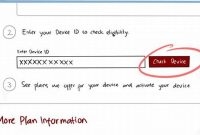If you just got a new T-Mobile phone, you’ll need to activate it before you can start using your new device. Thankfully, the activation process is quick and easy to do. In this article, we’ll walk you through the steps you need to follow to activate your T-Mobile phone. Whether you’re switching to T-Mobile or upgrading your current phone, you’ll be up and running in no time.

Which T-Mobile Phones Need to Be Activated
When you get your new T-Mobile phone, you may be wondering if it needs to be activated before you can start using it. The answer is: it depends.
Prepaid Phones
If you purchased a prepaid T-Mobile phone, it will need to be activated before you can use it. Activation is a simple process, and you can do it online or by calling T-Mobile customer service. You’ll need to have your phone’s IMEI number and SIM card number handy, and you’ll also need to purchase a prepaid plan in order to activate your phone.
Postpaid Phones
If you are getting a T-Mobile phone on a postpaid plan, it may or may not need to be activated before use. If you are getting a brand new phone, it will typically come with a SIM card pre-installed and ready to use. In this case, you can simply turn on your phone, and it should be good to go.
However, if you are getting a used phone or bringing your own device to T-Mobile, you will need to make sure it is compatible with T-Mobile’s network and that it is unlocked. Once you have confirmed this, you can activate your new phone online or by calling T-Mobile customer service.
International Phones
If you are traveling internationally and want to use your T-Mobile phone, you may need to activate international roaming before you can use it. This will allow you to use your phone in another country and avoid expensive roaming fees. To activate international roaming, you can do so online or by calling T-Mobile customer service.
How to Prepare Your T-Mobile Phone for Activation
Activating your T-Mobile phone is the first step to enjoying seamless communication with T-Mobile’s extensive network. However, before you start the activation process, you need to prepare your phone adequately. Here are some of the items you need to have:
Valid T-Mobile Account
You must have a T-Mobile account to activate your phone. If you don’t have one, you need to sign up for a T-Mobile plan or pay-as-you-go service. You can sign up for a T-Mobile account online or at a T-Mobile store. Besides, ensure that the account is active and paid up-to-date.
Sim Card
Your T-Mobile phone comes with a SIM card. The card identifies your phone on the T-Mobile network. If your phone doesn’t have the SIM card, you can contact T-Mobile customer service to get one. When you receive the SIM card, ensure that you store it safely as you need it to activate your phone.
Backup Data and Personal Information
Activating a T-Mobile phone usually resets it to its default state, meaning that all apps, contacts, and personal data get wiped out. Therefore, make a backup of your contacts, photos, videos, and any other useful information before starting the activation process. You can backup data to Google Drive, iCloud, or your computer.
- Create a backup of your contacts list
- Transfer files from your phone to your computer or external hard drive
- Synchronize your apps to your Google or Apple account
Charge Your Phone
Ensure that your phone is adequately charged before starting the activation process. Activation normally takes about ten minutes, but the process may take longer if your phone is running low on battery. It’s, therefore, advisable to charge your phone fully before activation to avoid interruptions.
By gathering these items in advance, you can set yourself up for a smooth and hassle-free phone activation process with T-Mobile.
How to Activate Your T-Mobile Phone Online
Activating your T-Mobile phone online is quick and easy, and can be done without leaving your home. Follow these simple steps to activate your T-Mobile phone online:
Create or Login to Your T-Mobile Account
If you already have a T-Mobile account, skip to the next step. If you do not have an account, go to the T-Mobile website and click on the “Sign In” button in the top right corner of the page. From there, select “Create Account” to create a new T-Mobile account.
Select “Activate Your Device”
Once you are logged in to your T-Mobile account, click on the “Profile” icon in the top right corner and select “Activate Your Device” from the dropdown menu.
Fill in the Required Information
Enter the information as prompted on the screen, including your phone’s IMEI and SIM card numbers. These can typically be found on the packaging your phone came in or by dialing *#06# on your phone. If you are unsure, T-Mobile’s website provides a helpful guide on how to find your phone’s IMEI and SIM card numbers.
Once you have submitted all of the required information, your phone should be activated within a few minutes. To confirm that your phone has been activated, restart your device and make a test call.
How to Activate Your T-Mobile Phone via Phone
Activating your T-Mobile phone via phone may seem daunting, but it is quite a simple process that only takes a few minutes. If you don’t have access to the internet or prefer to speak with a T-Mobile representative, this is the best way to activate your phone. Here are the steps you can follow:
Step 1: Dial the T-Mobile activation number
The first step is to call the T-Mobile activation number. You can find this number on the T-Mobile website or in the documentation that came with your phone. Once you have the number, dial it on your phone and wait for the automated voice to guide you through the process.
Step 2: Provide your account information
At this stage, you will be asked to provide your account information, such as your phone number and personal information. You may also be asked to enter your T-Mobile SIM card number, which can be found on the back of the SIM card or on the packaging it came in.
Step 3: Enter the activation code
After providing your account information, you will be asked to enter an activation code. This code is unique to your phone and can be found on the packaging or in the documentation that came with your phone. Once you enter the code, press the pound or hash key on your phone to submit it.
Step 4: Wait for confirmation
Once you have entered the activation code, wait for confirmation from the T-Mobile representative or automated voice. They will let you know whether the activation was successful and may ask a few follow-up questions.
| Tip | |
|---|---|
| If you have any issues during the activation process, don’t hesitate to speak with a T-Mobile representative. They are trained to assist you and will help you get your phone activated in no time. |
What Is the T-Mobile Activation Fee
Activating your T-Mobile phone is easy, but you’ll need to know how much the activation fee costs and whether it can be waived. In this section, we’ll go over everything you need to know about T-Mobile’s activation fee.
The Cost of the T-Mobile Activation Fee
The T-Mobile activation fee is $25 per line, whether you’re activating a new phone or bringing your own device. This fee is billed directly to your T-Mobile account and will appear on your first bill after activation.
Waiving the T-Mobile Activation Fee
While the T-Mobile activation fee is generally not waived, there are two ways you may be able to avoid paying it:
- If you purchase a phone directly from T-Mobile’s website, the activation fee may be waived as part of a special promotion.
- If you’re a member of the military, T-Mobile may waive the activation fee. You’ll need to provide proof of military service (such as a military ID or DD Form 214) to take advantage of this offer.
What to Do If You Encounter Issues with Activation
Activating your T-Mobile phone and setting up your account is an easy process. However, there may be times when you encounter problems during the activation process. In this section, we will guide you on what to do if you encounter any issues and how to troubleshoot them to ensure a seamless activation experience.
Check Your Network Connection
Before beginning the activation process, ensure that your device is connected to a stable network connection. Weak signals or a slow network can cause issues during activation, resulting in a delay in the process and errors. To avoid this, ensure that your device is connected to a stable network connection before proceeding with the activation process.
Ensure the SIM Card is Installed Correctly
The SIM card is a crucial element in activating your T-Mobile phone. If your SIM card is inserted incorrectly, it may cause activation errors and delay the process. Ensure that the SIM card is inserted correctly into the SIM slot by following the instructions included with your device or contacting T-Mobile customer service for assistance.
Contact Customer Support
If you encounter any issues during the activation process, the best course of action is to contact T-Mobile customer support for immediate assistance. They can guide you on what to do and troubleshoot any issues you may encounter, cutting out the guesswork and reducing your frustration.
Reset Your Device and Try Again
If all other troubleshooting methods fail and you still cannot activate your T-Mobile phone, try resetting your device and starting the activation process again. A simple reset can do wonders in resolving issues with the activation process.
Check Your Account Details
If you still cannot activate your T-Mobile phone after resetting, the issue may be related to your account details. Ensure that your account details are correct and up-to-date, as this can cause problems with activation. Verify all your account information, including your Name, Address, and Contact Information, and try the activation process again.
Activating your T-Mobile phone should be a seamless process. In case you encounter issues during the activation process, the above troubleshooting tips can help ensure that you can activate your device and enjoy its features.
Frequently Asked Questions
| Questions | Answers |
|---|---|
| How do I know if my phone is compatible with T-Mobile? | You can check T-Mobile’s website to see if your phone is compatible. You can also contact customer service for further assistance. |
| How long does it take to activate a T-Mobile phone? | The activation process usually takes just a few minutes, but it may take up to 24 hours to fully activate and update your phone. |
| Do I need to buy a new SIM card to activate my T-Mobile phone? | It depends on the phone and plan you have. Some phones may require a new SIM card, while others may not. Check with T-Mobile customer service to see if you need a new SIM card for your device. |
| What should I do if I’m having trouble activating my T-Mobile phone? | If you’re having trouble activating your T-Mobile phone, contact customer service for assistance. They can help you troubleshoot any issues and get your phone up and running. |
| Can I activate my T-Mobile phone online? | Yes, you can activate your T-Mobile phone online by following the steps provided on their website. |
Thanks for Choosing T-Mobile!
Now that you know how easy it is to activate your T-Mobile phone, you can start enjoying all the benefits of our network. Whether you’re a new or existing customer, we value your business and appreciate your trust in our service. If you have any questions or concerns, please don’t hesitate to contact our customer service team for assistance. And don’t forget to check out our website for the latest phone plans, deals, and promotions. Thanks for choosing T-Mobile!