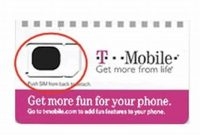Activating your phone is a basic necessity that needs to be done after purchasing a new device, but it can be quite daunting to some. In this article, we will go through some simple steps to activate your phone easily. Whether you have an Android or an iPhone, these steps can be followed for activating any phone easily. So, let’s get started!

What is Phone Activation?
Phone activation is the process of setting up a new device for use on a cellular network or Wi-Fi. It is a vital step in getting a new phone up and running. In today’s world, where smartphones have become an essential part of our lives, activating a new phone is critical for seamless communication, accessing the internet, and using apps. If you’re getting a new phone, read on to learn how to activate it quickly and easily.
Why Do I Need to Activate My Phone?
Activating your phone grants access to cellular or Wi-Fi networks, lets you use your phone number, and enables you to download apps and make calls. Without activation, your phone is just a piece of hardware, unable to access all of its features.
Access Networks
Activation is necessary to access cellular or Wi-Fi networks, which are essential for connecting to the internet. Without internet access, you won’t be able to browse websites, check email, or use any apps that require an internet connection. Cellular networks allow you to use your phone for calls and texts, while Wi-Fi networks allow you to connect to the internet without using data from your cellular plan, which can save you money.
Use Your Phone Number
Activating your phone also allows you to use your phone number, which is used for calling and texting. Without activation, you won’t be able to use your phone number for anything. This means you won’t be able to make calls or send texts, which can be a major inconvenience.
Download Apps
Lastly, activation enables you to download apps from app stores. The app store is where you can find and download apps for your phone. Without activation, you won’t be able to download any apps, which means you’ll be limited in terms of the functionality your phone can provide.
When Should I Activate My Phone?
Activating your phone is an essential step in getting the most out of your device and using it to its full potential. You should activate your phone as soon as you buy it, or if your current device is lost, stolen, or broken. This will allow you to start using your new phone right away and take advantage of its features and capabilities.
How Do I Activate My Phone?
Activating your phone is a simple process that can be done quickly and easily. Here are the basic steps for activating your phone:
- Insert the SIM card: If your phone requires a SIM card, make sure that you have the correct size SIM card for your phone and insert it into the SIM card slot.
- Power on your device: Press and hold the power button until your phone turns on.
- Connect to a Wi-Fi network: To activate your phone, you will need an internet connection. Connect to a Wi-Fi network in your area or use your cellular data if you don’t have access to Wi-Fi.
- Follow the on-screen instructions: Once your phone is connected to the internet, follow the on-screen instructions to complete the activation process. These may vary depending on your phone model and carrier.
Some phones may require additional steps or have different activation processes, so be sure to check your device’s user manual or contact your carrier for more information.
How Do I Activate My Phone?
If you just purchased a new phone, the activation process may seem daunting at first. In reality, it’s quite simple, and you’ll likely have your phone up and running in no time. In this article, we will take you through the basic steps necessary to activate your phone.
Step 1: Turn on your Phone
The first step to activating your phone is to turn it on. You can do this by pressing and holding the Power button, which is often located on the right-hand side or the top of your phone. Once your phone turns on, you will see a welcome screen asking you to begin the setup process.
Step 2: Follow the Setup Instructions
After your phone is turned on, you’ll be prompted to begin the setup process. You’ll need to follow the instructions on your phone to connect it to your Wi-Fi network, choose your language, and accept the terms and conditions. The instructions you see on the screen will vary depending on your phone’s make and model, but they should be straightforward and easy to follow.
Step 3: Contact your Carrier
Once you’ve completed the initial setup, your phone may still require activation through your network carrier. You can usually activate your phone by calling your carrier or by visiting their website and following the prompts to activate your device. They may ask you for your phone’s IMEI number, which is typically located on the back of your phone or in the phone’s settings.
Step 4: Troubleshooting
If you’re having trouble activating your phone, there are a few things you can try. First, make sure your phone is fully charged and that it has a strong Wi-Fi or data connection. If you’re still having trouble, you can try resetting your phone or contacting your carrier for additional support. If you are activating a used phone, make sure it is unlocked and compatible with your carrier before attempting to activate it.
What Information Do I Need to Activate My Phone?
Activating your phone can seem like a daunting task, but with the right information on hand, it can be a breeze. The information you need will vary depending on your service provider and the type of phone you have, but there are some key pieces of information you’ll typically need to have before you get started.
The Device’s IMEI or MEID Number
The IMEI or MEID number is a unique identifier assigned to your device by the manufacturer. You’ll typically find this number printed on the back of your phone or under the battery. If you can’t find it there, you can also usually find it in the settings menu of your phone. This number is essential for activating your phone, so make sure you have it on hand before you get started.
A SIM Card, If Required
If your phone requires a SIM card, you’ll need to have one on hand before you can activate your phone. A SIM card is a small, removable card that contains information about your phone and your service provider. You’ll usually get a SIM card from your service provider when you sign up for a plan, but if you’re switching providers or buying a used phone, you may need to get a new SIM card from your new provider.
An Active Account with a Carrier or Wi-Fi Provider
Finally, you’ll need an active account with a carrier or Wi-Fi provider to activate your phone. This account will typically include information about your phone number, your plan, and any additional features you’ve signed up for. If you’re activating a new phone, you may need to create a new account with your provider. If you’re switching phones or providers, you’ll need to transfer your account information to your new phone.
All of these steps can seem overwhelming, but with a little bit of preparation and patience, you can activate your phone with ease. Take the time to gather all of the information you need before you get started, and don’t be afraid to ask for help if you run into any issues along the way.
What Do I Do If I Have Trouble Activating My Phone?
Activating a phone can be a simple and straightforward process, but sometimes things don’t work out as planned. There are a number of reasons why you might encounter issues activating your phone, but don’t worry – there are some simple steps you can try to resolve the problem.
Restart Your Device
If you’re having trouble activating your phone, the first thing to try is restarting your device. This can help to clear any temporary glitches that may be preventing the activation process from working properly. To restart your phone, simply press and hold the power button until the device powers down. Once the device has turned off, press the power button again to turn it back on.
Check Your Network Connection
If you’re still having trouble after restarting your device, the next step is to check your network connection. Make sure that your phone is connected to a stable and reliable network, such as Wi-Fi or cellular data. If your phone is not connected to a network, try connecting to a different network and see if that solves the problem.
Contact Your Carrier or Wi-Fi Provider
If you’re still unable to activate your phone, it may be time to contact your carrier or Wi-Fi provider for assistance. They may be able to provide you with additional troubleshooting steps, or they may need to perform additional steps on their end to activate your device. Be sure to have your phone’s serial number and any other relevant information on hand when contacting your carrier or provider.
Reset Your Network Settings
If none of the above steps work, you may need to reset your network settings. This can help to resolve any issues with your phone’s network connection that may be preventing activation. To reset your network settings, go to Settings > General > Reset > Reset Network Settings.
Update Your Phone’s Software
If your phone’s software is out of date, it can sometimes cause issues with activation. Make sure that your phone is running the latest version of its operating system, and if not, update the software. To check for software updates, go to Settings > General > Software Update.
Visit a Retail Store
If you’ve tried all of the above steps and are still unable to activate your phone, it may be time to visit a retail store. Your carrier or phone manufacturer may have a retail store location where you can bring your device in for assistance. This can be a good option if you’re still having trouble activating your phone and need additional help.
Frequently Asked Questions
| Questions | Answers |
|---|---|
| Can I activate my phone without a SIM card? | No, you need a SIM card to activate your phone. |
| What should I do if I don’t know my phone’s model? | Check the phone’s packaging or its settings to find the model number. |
| How long does it take to activate a phone? | The activation process usually takes only a few minutes. |
| Do I have to pay to activate my phone? | It depends on the phone carrier and the plan you have subscribed to. |
| What should I do if my phone still won’t activate? | Contact your phone carrier’s customer service for help. |
Thanks for Reading
We hope that you found these simple steps helpful in activating your phone. Remember to take your time and follow each step carefully to avoid any issues. Feel free to visit us later on for more exciting tech tips and tricks!