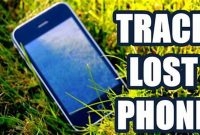Losing your phone can be a stressful experience, especially when you’re not sure where to look for it. Luckily, there are ways to find your phone even when it’s offline. Whether your phone is lost or stolen, these tips can save the day. With a few simple steps, you can locate your device and keep your personal information safe and secure. In this article, we’ll show you how to find your lost phone even when offline.

Methods to Find Your Lost Phone Without Internet or GPS
It’s easy to panic when you realize you’ve lost your phone, but there are several methods to recover it even if it’s offline. Here are a few of them:
Using a Tracking App with Offline Capabilities
If you lose your phone frequently, consider downloading a tracking app that can locate it even if it’s offline. The app’s offline capabilities will help you track your phone through its last known location and can display the phone’s data when it’s back online. Some popular tracking apps that are available on iOS and Android are Prey, Find My Friends, and Cerberus.
Enabling Find My Device on Android or Find My iPhone on iOS
You can also locate your phone without internet or GPS by enabling Find My Device on Android or Find My iPhone on iOS before it’s lost. These features provide a way to track your device’s location, remotely lock the screen, and erase data. However, you must activate the setting before the phone gets lost to use it effectively. You can access Find My Device on Android by logging into your Google account or Find My iPhone on iOS by using your iCloud account.
What are the Best Tracking Apps for Offline Phone Locator?
If you’ve ever lost your phone, you know how stressful it can be. Luckily, there are several apps available that can help you locate your phone even when it’s offline, or when the battery is dead. Here are some of the best tracking apps for offline phone locator:
1. Prey Anti-Theft
Prey Anti-Theft is a great app that can help you locate your phone even when it’s offline. It’s available for both Android and iOS devices, and it’s free to download and use. When you install the app, you’ll be able to track your phone’s location, take a picture of the thief, and even lock the phone remotely. If your phone is ever lost or stolen, Prey Anti-Theft will help you get it back.
2. Where’s My Droid
Where’s My Droid is another popular app that can help you locate your phone when it’s offline. This app is available for Android devices only, and it’s free to download and use. When you misplace your phone, you can text a special code to the phone and it will ring loudly, even if it’s on silent mode. You can also track the phone’s location on a map and even lock it remotely to prevent unauthorized access.
- Where’s My Droid also offers a premium version that comes with even more features, such as text message notifications when the SIM card is changed, and the ability to remotely wipe the phone’s data.
3. Find My Phone Whistle
Find My Phone Whistle is a unique app that can help you locate your phone when it’s offline. This app is available for Android devices only, and it’s free to download and use. When you misplace your phone, you can whistle a special tune and the phone will respond with a loud alarm, even if it’s on silent mode. You can also track the phone’s location on a map and even take a photo of the thief.
With these tracking apps for offline phone locator, you can rest assured that you’ll be able to find your phone even when it’s lost or stolen. Make sure to download one of these apps before you need it, so you’re prepared in case of an emergency.
Can I Find My Lost Phone with IMEI Number?
Yes, you can locate your lost phone using its unique International Mobile Equipment Identity (IMEI) number by contacting your service provider or using IMEI tracking tools online.
What is an IMEI Number?
An IMEI number is a unique 15-digit number that is assigned to every mobile device. It can be used to identify the device if it gets lost or stolen. The number is usually located on the back of the phone or underneath the battery.
How to Use IMEI Number to Find Your Lost Phone?
If you have lost your phone, you can use its IMEI number to track it down. There are two ways to do this:
- Contact Your Service Provider – You can contact your mobile service provider and provide them with your phone’s IMEI number. They will then be able to track your device using their network and provide you with its current location.
- Use IMEI Tracking Tools Online – There are many online tools available that allow you to track your lost phone using its IMEI number. Simply enter your phone’s IMEI number into the tool and it will show you its current location on a map.
What Precautions Can I Take to Make it Easier to Find My Lost Phone Offline?
As phones have become an essential part of our lives, losing them can be a nightmare. However, losing your phone offline can complicate the search process. Here are some precautions you can take to make it easier to find your lost phone offline.
Enabling Find My Device or Find My iPhone
The most convenient way to locate your lost phone is to enable the ‘Find My Device’ or ‘Find My iPhone’ feature. These features track your phone’s location through GPS, which can help you locate your phone even when it’s not connected to the internet. By logging onto your Google or iCloud account, you can track the location of your phone and even erase its data remotely if necessary.
Keeping Your Phone Fully Charged
A common mistake people make is not keeping their phones charged. If your phone goes dead before you can pinpoint its location, finding it becomes even harder. By making sure your phone is fully charged, you increase the chances of locating it. Consider carrying a spare charger to ensure that your phone never runs out of juice.
Writing Down Your IMEI Number
Your IMEI (International Mobile Equipment Identity) number is a unique code that identifies your phone. Writing it down can help you locate your phone if it goes missing. You can find your IMEI number on your phone’s packaging, under the battery or by dialing *#06# on your phone. Make sure to store it securely and not on your phone.
Keeping Your Phone Updated with the Latest Software
Keeping your phone updated with the latest software ensures that it runs smoothly and has enhanced protection from viruses and malware. It also helps fine-tune the features of your phone, including GPS. By updating your phone, you increase the chances of finding it when it goes missing.
Find Your Lost Phone Even When Offline
Losing your phone can be a nightmare, but the situation can seem even more dire if your phone is offline. However, don’t worry – with the right tools and a bit of preparation, there are still ways to locate your lost phone even when it’s offline. Here’s how:
1. Use a Tracking App
One of the easiest ways to find your lost phone when it’s offline is to use a tracking app. There are many tracking apps available for both Android and iOS devices that allow you to keep an eye on your phone’s location, even when it’s not connected to the internet. These apps work by using your phone’s GPS to track its location and send that information to your account, so you can easily locate it later.
2. Enable Offline Tracking
Many phones also have an offline tracking feature that allows you to locate your device even when it’s not connected to the internet. This feature uses Bluetooth and other wireless technologies to communicate with other nearby devices and determine your phone’s location. To enable offline tracking, simply go to your phone’s settings and look for the “Find My Device” or “Find My iPhone” feature. Make sure it’s turned on and that it’s set to allow offline tracking.
3. Check your Google Timeline
If you use an Android device and have location history turned on, you can also check your Google Timeline to see if your lost phone has recorded any location history. Google Timeline works by tracking your phone’s location over time and displaying that information on a map. Even if your phone is offline, it may still be able to record location data that you can use to track it later.
4. Use a Smartwatch
If you have a smartwatch that’s connected to your phone, you may be able to use it to locate your lost device. Many smartwatches are able to communicate with your phone even when it’s offline, allowing you to trigger an alarm or vibration to help you locate it. Check your smartwatch’s user manual to see if it has this feature, and how to use it.
5. Get Help from Friends and Family
If all else fails, don’t be afraid to ask for help from your friends and family. Even if your phone is offline, someone may still find it and be able to return it to you. Post on social media or send out a group text to let people know that you’ve lost your phone and ask them to keep an eye out for it. You may be surprised how many people are willing to help.
What Should I Do if I Can’t Locate My Lost Phone?
It can be distressing to realize you’ve lost your phone, especially if it contains important information or sentimental memories. If you can’t locate your lost phone, there are several steps you should take:
Contact Your Phone Service Provider
The first thing you should do is contact your phone service provider to report the loss. They may be able to help you locate the phone using GPS or remotely erase its data to prevent sensitive information from being compromised. If you have insurance on your phone, they may also be able to help you replace it.
Change Your Passwords
Next, change any passwords associated with important accounts that you accessed from your phone such as email, banking, or social media accounts. This will prevent anyone who finds your phone from accessing your personal information.
Consider Filing a Police Report
If you believe your phone has been stolen or you’ve lost it in a public place, you should consider filing a police report. This can be helpful for insurance purposes and may increase the chances of your phone being returned if it is turned into the authorities.
Use Find My Device or a Similar App
If you have previously installed a tracking app like Find My Device, use it to locate the phone. These apps can pinpoint the location of the device using GPS.
Check with Any Possible Locations
If you have lost your phone at a specific location, such as a store or restaurant, call them and ask if they have found it or if anyone has turned it in. You can also check with lost and found offices in public places like airports and train stations.
Notify Friends and Family
Let your friends and family know that you have lost your phone so they can help keep an eye out for it or provide support.
Frequently Asked Questions
| Questions | Answers |
|---|---|
| How can I find my lost phone offline? | You can use apps like Find My Device for Android or Find My iPhone for iOS that let you locate your phone even when offline. |
| Do I need an internet connection to find my lost phone? | No, with some apps you can find your phone even when offline. However, an internet connection is required to remotely lock or erase your device. |
| Can I use Google Maps to find my lost phone? | Yes, if you have location tracking enabled on your device and linked to your Google account, you can use Google Maps to locate your lost phone. |
| Do I need to have a tracking app installed on my phone to find it? | Yes, you need to have a tracking app installed on your phone before it gets lost in order to be able to find it later. |
| How can I prevent losing my phone? | You can prevent losing your phone by keeping it close to you at all times, setting a passcode or fingerprint lock, enabling location tracking and installing a tracking app, and regularly backing up your data in case your device is lost or stolen. |
Thanks for Reading!
We hope this article has been helpful in guiding you on how to find your lost phone even when offline. Remember to stay calm and follow the steps we’ve provided to increase your chances of finding your device. Don’t forget to check out our other articles and visit us again soon for more tech tips and tricks!