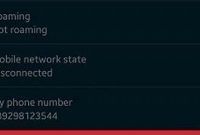It can be frustrating when you’re trying to use your phone and it’s blocked. Whether it’s due to a forgotten passcode, a software glitch, or a blocked device, you need to know how to unblock your phone. Luckily, there are effective methods to solve this problem, and in this article, we’ll cover the best ways to unlock your phone and regain access to it.

What is Phone Unlocking?
If you’ve ever tried to switch to a new phone carrier, you may have noticed that your phone doesn’t work with their SIM card. This is because your phone has restrictions set by your carrier, which prevent you from using your phone with another carrier’s SIM card without first unlocking your phone. Phone unlocking refers to the process of removing these restrictions.
Why do Carriers Lock Phones?
Carriers lock phones to keep you as a customer. When you buy a phone from a carrier, it is typically locked to that carrier so that you can only use their service. This means that if you want to switch to a new carrier, you’ll need to buy a new phone from them, instead of simply switching out your SIM card. In addition, carriers may also lock phones to prevent theft or fraud.
- Locked phones prevent customers from switching carriers.
- Locked phones make it harder for thieves to sell stolen phones.
Why would Someone Want to Unlock their Phone?
There are several reasons why someone may want to unlock their phone. Here are the most common ones:
Switching Carriers
If you’re not happy with your current carrier, you may want to switch to a different one. However, if your phone is carrier-locked, you won’t be able to use it with another carrier’s SIM card. Unlocking your phone will allow you to use it with any carrier you choose.
Traveling Abroad
If you travel abroad frequently, you may want to use a local SIM card to avoid expensive international roaming charges. However, if your phone is locked, you won’t be able to use a different SIM card. Unlocking your phone will allow you to use it with any local SIM card wherever you go.
Bought a Secondhand Phone
If you bought a secondhand phone, it may be carrier-locked. This means that it can only be used with the carrier it was originally sold for. Unlocking your phone will allow you to use it with any carrier you choose.
How Can You Tell If Your Phone is Carrier-Locked?
If you’re looking to switch your cell phone service provider or want to travel abroad and use a local carrier’s SIM card on your phone, the first thing to check is if your phone is carrier-locked or not. A carrier-locked phone means your device is tied to a particular carrier and can’t be used with other carriers unless you unlock it. Luckily, it’s easy to check if your phone is carrier-locked.
Check with a Different Carrier SIM Card
The easiest way to check if your phone is carrier-locked is to insert a SIM card from another carrier. If your phone is unlocked, it should be able to pick up the new network and start making calls and using data. But if it’s carrier-locked, your phone will prompt you to enter an unlock code or display a message saying it’s restricted. In this case, your phone is useless with other carriers until you unlock it.
Call Your Carrier
If you don’t have access to another SIM card or you’re not sure how to check if your phone is carrier-locked, you can call your carrier’s customer service and ask. Provide your phone’s model, IMEI, and carrier name so they can access your account and confirm if your phone is locked or not. You can also ask them for the unlocking requirements and procedures if you intend to switch carriers or travel abroad soon.
Check Your Phone Settings
Another way to check if your phone is carrier-locked is to look for the carrier settings on your device. On Android phones, go to Settings > Connections > Mobile Networks > Network Operators. Your phone should automatically try to connect to the available networks around you. If it can’t find any network, your phone may be carrier-locked. On iPhones, go to Settings > General > About and look for Carrier Lock or a similar message. If your iPhone is unlocked, you should see “No SIM Restrictions” or “Unlocked”.
Unlocking your phone can be a simple or complicated process depending on the carrier and the phone model. Some carriers may unlock your phone for free if you meet their eligibility criteria, such as completing your contract term or paying off the phone in full. Others may charge a fee and require you to submit a request or follow a set of instructions to unlock your phone. Either way, knowing if your phone is carrier-locked beforehand can save you time and money.
What Are the Different Methods to Unlock a Phone?
If you want to use your phone with another carrier, travel abroad, or just prefer to have the freedom to switch service providers whenever you like, you may need to unlock your phone. Here are the different methods to unlock a phone:
Contacting Your Carrier
The easiest way to unlock your phone is to ask your carrier to unlock it. Most carriers will grant your request if you have completed your contract obligations, paid off your phone, or if you are traveling abroad. However, the process and requirements may vary depending on the carrier, so make sure to check with them first.
Using a Third-Party Unlocking Service
If your carrier cannot provide you with a code to unlock your phone, you can use a third-party service to unlock it. These services usually charge a fee and require that you provide your phone’s IMEI number. However, be cautious of scams and make sure to choose a reputable service provider.
Flashing Custom Firmware
Flashing custom firmware is a more advanced method to unlock your phone, and it involves replacing your phone’s operating system with a custom one. This method is typically used for Android devices and requires technical knowledge, as it can cause damage to your phone if done incorrectly.
Using Software Unlocking Tools
Software unlocking tools are another method to unlock your phone. These tools can be found online and claim to unlock your phone in minutes. However, they are not recommended as they can be unreliable and may damage your phone, causing you to lose all your data.
Is It Legal to Unlock Your Phone?
If you’re wondering whether it’s legal to unlock your phone, the answer isn’t a straightforward “yes” or “no.” It depends on several factors, including the country you’re in and whether you own your device outright or have completed your carrier’s contractual obligations. Here are some things to keep in mind:
Unlocking Your Phone in the US
If you’re in the United States, you can legally unlock your phone if you own it outright or have completed your carrier’s contract terms. This means you’ve paid off the device in full or have fulfilled the terms of your agreement with your carrier. The Unlocking Consumer Choice and Wireless Competition Act, signed into law in 2014, made it legal for consumers to unlock their phones without carrier permission once their contracts are up.
Unlocking Your Phone Abroad
Outside of the United States, however, the legality of unlocking a phone is more complicated. In some countries, it may be illegal to unlock your device without your carrier’s permission. In other places, you may be required to obtain permission from regulatory authorities before unlocking your phone. It’s essential to research the laws in your specific country before attempting to unlock your phone. You could face legal consequences if you break the law.
Unlocked Phones and Carrier Contracts
If you’ve signed a contract with your carrier that includes a subsidized phone, you likely won’t be able to unlock your device until you’ve fulfilled the terms of the agreement. Even if unlocking your phone is legal in your country, your carrier might not allow it until the contract is up. Make sure to read your agreement carefully to understand your carrier’s terms and conditions regarding unlocking.
Third-Party Unlocking Services
Some third-party services offer to unlock your phone for a fee. However, these services can be risky and might not work. Some unlocking services use hacking methods that could damage your phone or violate your agreement with your carrier. Make sure to research any third-party service carefully before using it.
Remember, the legality of unlocking your phone depends on several factors, including where you are and your contractual obligations with your carrier. Do your research before attempting to unlock your device to avoid legal or financial consequences.
What Are the Risks of Unlocking Your Phone?
Unlocking a phone can offer some benefits, like saving you money on roaming and allowing you to switch carriers without having to purchase a new phone. However, there are also significant risks involved that you should be aware of before deciding to unlock your device. Here are some of the most common risks:
Voiding Your Warranty
Unlocking your phone may void its warranty, which means that if something goes wrong with your device, you won’t be able to get it repaired for free. The phone manufacturer may also refuse to provide support or assistance if your phone has been unlocked.
Exposing Your Phone to Security Risks
Unlocking your phone may make it more vulnerable to security threats, such as hacking, malware, and viruses. When a phone is unlocked, it may be more susceptible to attacks that compromise sensitive information, such as passwords, credit card numbers, and personal data.
Affecting Your Phone’s Functionality
Unlocking your phone can also affect its functionality. For instance, some features may stop working, like the camera, Wi-Fi, or GPS. Additionally, unlocking your phone may cause unexpected glitches or errors that affect your phone’s overall performance.
Being Blacklisted or Banned from Your Carrier’s Network
When you unlock your phone, it may be blacklisted or banned from your carrier’s network. This means that your phone will not be able to connect to the network, and you won’t be able to make calls, send messages, or use the internet. In some cases, you may even be charged with network abuse, which can result in hefty fines or even legal action.
Potential Data Loss
Unlocking your phone may also result in data loss. When you unlock your phone, it may clear all the data on your device, including contacts, photos, messages, and applications. Therefore, it’s essential to back up your data before unlocking your phone to avoid losing important information.
Difficulty Updating Your Phone
Finally, unlocking your phone may make it difficult to update its software or operating system. When you unlock your phone, it may not be compatible with future updates from the manufacturer. This means that you may miss out on new features, bug fixes, and security patches that keep your phone running smoothly.
Frequently Asked Questions
| Questions | Answers |
|---|---|
| What are the different methods to unblock my phone? | There are several methods to unblock your phone, including factory reset, hard reset, and flashing a custom ROM. |
| Will unlocking my phone void its warranty? | It depends on the manufacturer and carrier policies, but generally, unlocking your phone will void its warranty. |
| Is it legal to unlock my phone? | Yes, it is legal to unlock your phone in most countries, including the US, as long as you own the device or have completed the contract with the carrier. |
| Can I unlock my phone for free? | There are some ways to unlock your phone for free, such as contacting your carrier and asking them to unlock it, or using free online tools. However, these methods may not work for all devices, and some may come with risks such as data loss or security issues. |
| What should I do if I can’t unblock my phone? | If you have tried all the methods to unblock your phone and still can’t succeed, you may need to seek professional help from a phone repair shop or an online service provider. |
Thanks for Reading!
Now you have learned some effective methods to unblock your phone. Remember to consider the risks and consequences before doing anything that may void your warranty or harm your device. If you have any questions or feedback, feel free to contact us. Don’t forget to check back later for more helpful tips and articles!