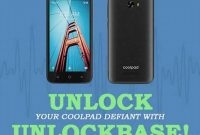Have you ever tried to make a call or send a text message, but found that your phone is blacklisted? This can be a frustrating experience, especially if you don’t know why your phone was blacklisted in the first place. Fortunately, there are steps you can take to remove your phone from a blacklist. In this article, we’ll explain how blacklisting works, why it happens, and what you can do to get your phone back up and running.

What is a Phone Blacklist
If you have ever lost or had your phone stolen, you might have noticed that it wouldn’t work anymore. That might be because your phone has been blacklisted.
A phone blacklist is a database of devices that have been reported as lost or stolen and are blocked from being used on certain mobile networks. Blacklisting helps deter thieves and buyers of stolen goods by making it harder to resell the stolen devices. It also helps protect consumers against identity theft and fraud.
Each phone has a unique International Mobile Equipment Identity (IMEI) number that is used to identify it. When a phone is reported as lost or stolen, the IMEI number is added to the blacklist and the phone becomes unusable on some phone networks. Some networks only block the phone from making or receiving calls and texts, while others may block it from accessing the internet as well.
It is important to note that a phone can also be blacklisted for other reasons, such as being connected to fraudulent activities or being a device that has been returned after being purchased on contract.
How to Check if Your Phone is Blacklisted
If you are planning to buy a used phone or are not sure if your phone is blacklisted, there are ways to check. One way is to contact your service provider and ask if your phone has been blacklisted. You can also check online by visiting a website that offers a free blacklist check. These websites will ask for your phone’s IMEI number to check if it has been blacklisted. You can usually find your phone’s IMEI number by entering *#06# on your phone’s keypad or by checking your phone’s settings.
How Do Phones Get Blacklisted
If your phone gets blacklisted, it might happen because of a few reasons. A phone can be blacklisted if it has been reported lost or stolen, or if it is involved in fraudulent activity. But, the most common reason is that it has been flagged for non-payment or contract violations.
Reported Lost or Stolen
If your phone is lost or stolen, then you should immediately contact your carrier and report it. By doing so, your carrier will place your phone on a blacklist or blocklist, which will make it harder for anyone to use your phone or sell it. The blacklist will contain the unique identifier for your phone called the IMEI number. The blacklist can be accessed by all major carriers, so if someone tries to register your phone on their network, it will be rejected automatically.
Fraudulent Activity
If a phone is involved in fraudulent activity like phishing, spamming, or any other illegal activity, then it can be blacklisted. It’s because carriers do not want their users to be involved in any criminal or unauthorized activity that can harm their reputation or other users. They will immediately act and blacklist your phone to prevent further damage. Some carriers even allow their users to report any suspicious or fraudulent activity that they encounter on their network.
Non-Payment or Contract Violations
If you stop paying your bills or commit any contract violations like using your phone on another carrier or not fulfilling any obligations, then your phone may be blacklisted. Carriers usually provide a grace period, and it is always better to contact your carrier and talk about it if you have any financial issues to avoid getting blacklisted.
What are the Consequences of Having a Blacklisted Phone
A blacklisted phone can cause a lot more problems than simply losing network coverage. It may lead to difficulty in making calls, sending messages, and using data services. Below are some of the other consequences of having a blacklisted phone:
1. Difficulty in Reselling the Phone
One of the significant consequences of having a blacklisted phone is that it negatively impacts the phone’s resale value. Even if your phone is in good condition, its value will take a severe hit if it’s blacklisted, making it almost impossible to sell. As a result, you could end up losing a lot of money.
2. Risk of No Warranty Coverage
In most cases, when you buy a mobile phone from a network provider, you receive a warranty period that offers protections against damage or issues. However, if your phone is found to be blacklisted, then this warranty becomes invalid, and you will not get any warranty coverage. This could lead to spending additional money on replacing or repairing the device out of pocket.
3. You May Lose Important Data and Files
If your phone is blacklisted, the default action network providers take is blocking the phone’s access to its data services. This means that you may no longer be able to access important files, contacts, or photos you’ve saved on the device, and these may be lost forever if you haven’t backed them up somewhere else. For some people, losing this data could be devastating, especially if the files have important sentimental value.
Can You Remove a Phone from a Blacklist
If you’ve found out that your phone has been blacklisted, you may be wondering if there is any way to remove it. The good news is that it is possible to remove your phone from a blacklist, but there are some things to consider before you do so.
Contact the Original Carrier
Your first step is to contact your original carrier. If they are the ones who blacklisted your phone, they may be able to remove it from the list for you. However, you will need to provide proof of ownership of the phone and any outstanding payments that may exist. Once these requirements are met, your phone can be removed from the list.
Contact the Carrier That Blacklisted Your Phone
If your phone was blacklisted by a carrier that is not your original carrier, you will need to contact that carrier in order to get it removed from the blacklist. Again, you will need to provide proof of ownership and any necessary payments. However, keep in mind that some carriers may not be willing to remove a phone from the blacklist, so you may need to explore other options.
Consider Other Options
If you’ve tried contacting both carriers and haven’t been successful, you may need to explore other options. There are some third-party companies that may be able to remove your phone from the blacklist, but these can be costly. Also keep in mind that removing your phone from the blacklist doesn’t guarantee that it will work on all carriers.
If your phone has been blacklisted, there is still hope. Contact your original carrier or the carrier that blacklisted your phone to see if they can remove it from the list. If those options don’t work, consider exploring other options. Just remember that removing your phone from the blacklist doesn’t guarantee that it will work on all carriers.
What Should You Do if You Buy a Blacklisted Phone
If you unknowingly buy a blacklisted phone, it can be frustrating to find out later, but don’t panic. There are several steps you can take to try and resolve the issue. Here are some things you can do if you’ve bought a blacklisted phone:
Contact the Seller
The first step is to contact the person or company you bought the phone from. Explain the situation and ask for a refund or replacement device. If you bought the phone from a reputable seller, they should be willing to work with you. However, if you bought the phone from an individual or shady seller, this may not be an option.
Contact the Carrier
If you can’t get a refund or replacement from the seller, contact the carrier to see if they can remove the blacklist status. Give them the phone’s IMEI number, which you can find by dialing *#06# on the phone’s keypad. The carrier will then check if the phone is blacklisted and why. If the phone was reported lost or stolen, you may be out of luck. However, if the phone was blacklisted for non-payment or other reasons, the carrier may be able to remove the blacklist status.
Use a Third-Party Service
If the carrier cannot remove the blacklist status, there are third-party services that may be able to help. These services use various methods to unblacklist the phone, but they can be expensive. Read reviews and do your research before using any third-party services.
Check for Legal Recourse
In some cases, you may have legal recourse if you unknowingly bought a blacklisted phone. Depending on where you live, there may be consumer protection laws or other regulations that can help you. Contact your local consumer protection agency or an attorney to see if you have any options.
Prevention is Key
The best way to avoid buying a blacklisted phone is to do your research before you buy. Use reputable sellers and check the phone’s IMEI number before making a purchase. If you’re buying a used phone, meet the seller in person and inspect the phone carefully before making a deal.
Buying a blacklisted phone can be a frustrating experience, but there are steps you can take to resolve the issue. Contact the seller and the carrier, use third-party services, and check for legal recourse. And remember, prevention is key. Do your research and use reputable sellers to avoid buying a blacklisted phone in the first place.
How Can You Prevent Your Phone from Getting Blacklisted
If you’re concerned about your phone getting blacklisted, there are a few things you can do to prevent it from happening. Here are some tips:
Buy from a Reputable Seller
One way to reduce the chances of your phone getting blacklisted is to purchase it from a reputable seller. Avoid buying phones from unverified sellers or online marketplaces that do not offer buyer protection. The chances are high that the phone might be stolen, counterfeit, or tampered with. When you purchase a phone from a reputable seller, you have a lesser chance of buying a blacklisted phone, which can save you money and time in the long run.
Keep Your Phone Secure and With You At All Times
Thieves and malicious persons can take advantage of your phone’s vulnerability, particularly when left alone. Thus, it is important to keep your phone secure and with you at all times. Always keep your phone locked with a password, PIN, or biometric authentication system. Additionally, never leave your phone unattended in public places or in your car, as this could easily invite theft and tampering activities. It is always better to be safe than sorry.
Pay Your Bills and Fees On Time
Regularly paying your phone bills and fees is not just good practice, but it also helps prevent your phone from getting blacklisted. Carriers can blacklist phones that have been associated with missed or unpaid bills. Check your monthly phone bill statement to ensure that you have paid all the necessary fees associated with your device. Doing so can help you avoid any potential interruptions in your phone service and prevent the imposition of blacklisting.
Report Your Lost or Stolen Phone Immediately
If your phone has been lost or stolen, you should immediately report it to your carrier. By doing this, you can prevent unauthorized access to your device and increase the chances of its recovery. Reporting a lost or stolen phone to your carrier ensures that your phone gets blacklisted, hindering thieves from using it on various networks. Additionally, this can prevent you from being held liable for charges incurred on your phone by others.
Be Careful of Free Unlock Services
Avoid using free phone unlock services from unknown sources as they can potentially create problems for your phone, including blacklisting. Free phone unlock services can result in tampering of phone software or hacking into mobile devices in different ways. When your phone is unlocked by an unverified source, it could be flagged as a suspicious device, resulting in blacklisting. Stay safe by only using reliable phone unlocking services that won’t damage your device.
Frequently Asked Questions
| Questions | Answers |
|---|---|
| How did my phone get blacklisted? | Your phone may get blacklisted if it’s reported as lost, stolen or involved in fraudulent activities, or if you don’t pay your bills on time. |
| Is it legal to remove a phone from the blacklist? | It’s legal to remove a phone from a blacklist as long as you’re the rightful owner of the device and didn’t acquire it through illegal means. |
| How long does it take to remove a phone from a blacklist? | It can take up to 24-48 hours to remove a phone from a blacklist, depending on the carrier and the reason why it was blacklisted. |
| Can I still use my phone after it’s been blacklisted? | No, you can’t use your phone on the network it was blacklisted on, but you may be able to use it on other networks or sell it to someone who can. |
| How can I prevent my phone from getting blacklisted? | You can prevent your phone from getting blacklisted by keeping it secure, not buying stolen or counterfeit phones, paying your bills on time, and reporting any lost or stolen phones to the carrier. |
Thanks for Reading!
We hope this guide has been helpful to you in learning how to remove your phone from a blacklist. Remember, if your phone does get blacklisted, it’s not the end of the world. By following the steps outlined in this guide, you can get your phone back in business in no time. Keep visiting us for more helpful articles like this.