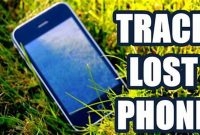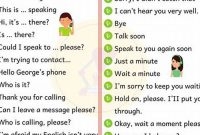Have you ever misplaced your phone and wish you could find it easily? Well, these days, it’s incredibly easy to track your lost or stolen phone. With the right settings enabled and applications installed, you can easily locate your phone in case it goes missing. This article will give you a step-by-step guide on how to check your phone’s location whether you have an Android or iOS device.

Types of Location Tracking
Your smartphone has location tracking features that are useful for several reasons like navigation, geotagging, and geofencing. These features are based on four main types of location tracking: GPS, Wi-Fi, mobile network, and Bluetooth.
GPS
GPS (Global Positioning System) is the most common type of location tracking. It uses a network of satellites to determine your phone’s location accurately. Your phone can access GPS even if you don’t have an internet connection. GPS is the most suitable for outdoor use, like hiking, driving, or cycling. However, it can be slower indoors or in areas with poor signal reception.
- Make sure your phone’s location services are set to “on.”
- Understand that GPS consumes more battery power than other types of location tracking.
Wi-Fi
Using Wi-Fi networks around you, your phone determines your location based on the signal strength and the location of the access points’ locations. Wi-Fi location tracking is a quicker process than GPS and can provide you more accurate results indoors. However, it can also be inaccurate in rural areas without access points, or crowded places with too many access points.
- Make sure your Wi-Fi is turned on to start the location tracking through Wi-Fi.
- Understand that this type of location tracking also consumes more battery than some other options, but less than GPS.
- Your Wi-Fi signals must be enabled, and location consent must be given to the apps to use this feature.
Mobile Network
When there is no Wi-Fi or GPS signal, your phone uses a mobile network’s signal to determine your location. It does this by exchanging data with cell towers around you and choosing the best-connected one as the point of reference. Mobile network location tracking consumes the least battery, but it is the least accurate of the options available.
- Ensure your mobile data and location services are enabled in settings.
- Be aware that the accuracy of the location depends on the cell towers’ density, which is typically more dense in urban areas.
Bluetooth
Bluetooth-based location tracking uses a combination of Bluetooth signals and GPS to identify your location. This technology involves creating a local network between your phone and other Bluetooth devices around you. It is mainly used for indoor navigation or location-based services in proximity marketing. The accuracy level is not consistent enough to depend heavily on Bluetooth location tracking.
- You must have a Bluetooth device connected to your phone in settings to use this feature.
- This feature consumes as much battery power as Wi-Fi.
Why Would You Want to Check Your Phone’s Location?
Checking the location of your mobile device is a useful tool that can serve several purposes. Knowing where your phone is can help you in different circumstances:
1. Finding a lost or misplaced phone
Have you ever misplaced your phone in your house, or left it in a public place and couldn’t remember where you put it? Checking your device’s location can save you time and distress and lead you directly to your phone.
2. Tracking your kids or family members
If you want to keep track of your kids’ or loved ones’ whereabouts, checking their phone location can give you peace of mind. By enabling location services on their phones, you can monitor their movements and ensure their safety, especially when they’re traveling or in an unknown area.
However, keep in mind that you should respect their privacy and only use this feature with their consent. It’s also important to set clear expectations and boundaries regarding the use of location tracking.
3. Preventing theft or loss
In case your phone is stolen or lost, checking its location can increase your chances of retrieving it. Some devices even have anti-theft features that allow you to remotely lock or wipe data from your phone.
Moreover, knowing the location of your phone can also help you identify if someone else is using it without your permission.
Overall, checking your phone’s location can be a beneficial and practical feature that can help you in various situations.
How to Check Your Phone’s Location on iPhone
If you have misplaced your iPhone, it’s not lost forever. There are several ways to easily check your iPhone’s location. Here are a few methods:
Using the Find My App
The Find My app is a built-in feature for iPhones that allows you to track your iPhone’s location. Here’s how to use it:
- Open the Find My app on your iPhone.
- Sign in using your Apple ID and password. If you’re using someone else’s iPhone, make sure to use their Apple ID and password.
- If you have multiple devices connected to your iCloud account, select the device you want to locate from the list on the main screen.
- Your phone’s location will appear on the map. You can zoom in or out to get a better view.
- If your phone is nearby, you can use the “Play Sound” feature to make your phone emit a loud noise, even if it’s on silent mode.
Using Location Services in Settings
If you don’t have access to the Find My app, you can also check your iPhone’s location through the Location Services setting in your phone’s settings menu. Here’s how to do it:
- Open the Settings app on your iPhone.
- Scroll down and select “Privacy.”
- Select “Location Services.”
- If your phone’s location services are turned off, toggle the switch to turn it on.
- Scroll down until you see a list of apps that use location services. If the app you’re looking for isn’t on the list, make sure to enable location services for that specific app.
- Find the app you want to check the location for and tap on it.
- If location services are turned on for that app, you should see the option to “While Using the App” or “Always.” Select “Always.”
- The app will now have access to your phone’s location, and you can check it whenever you need to.
Using iCloud.com
If you don’t have access to your iPhone, you can still check its location by logging into iCloud.com on any computer or mobile device. Here’s how to do it:
- Go to iCloud.com on any device.
- Enter your Apple ID and password.
- Click on “Find iPhone.”
- Select the device you want to locate from the list of devices linked to your iCloud account.
- The location of your device will appear on the map.
- From here, you can use the “Play Sound” or “Lost Mode” features to help locate your missing phone.
How to Check Your Phone’s Location on Android
Android phones have several ways to check their location. These methods include using the Find My Device app, accessing the location settings in your phone’s settings menu, or asking Google Assistant to “find my phone.”
Option 1: Using the Find My Device App
The Find My Device app is a built-in feature in most Android devices and can be downloaded from the Google Play Store if it is not installed on your phone already. With this app, you can check the location of your Android phone quickly.
All you have to do is to open the app and sign in with your Google account. If you have multiple devices signed in with the same account, select the one you want to locate. The app will then show a map of your device’s last known location.
If your phone is turned off, the app will display the last known location before turning off. If you have enabled location history on your Android device, the app can also show your phone’s past locations.
Option 2: Accessing Location Settings in Your Phone’s Settings Menu
If the Find My Device app is not installed or not working on your Android phone, you can still check your device’s location through the location settings in your phone’s settings menu.
Here’s how:
- Go to your phone’s Settings app.
- Select “Location.”
- Make sure that the “Location” toggle is turned on.
- Under “Recent location requests,” you should see a list of apps that have requested access to your phone’s location data. Tap each app to see its permissions and adjust them if necessary.
- Scroll down to “Location services” and select “Google Location Accuracy.”
- Make sure that “Improve Location Accuracy” is turned on. This feature uses Wi-Fi, Bluetooth, and GPS data from nearby devices to help determine your phone’s location more accurately.
Option 3: Asking Google Assistant to “Find My Phone”
If using an app or going through your settings seems too complicated, you can also use Google Assistant to help you find your Android phone’s location easily.
Simply say “Hey Google, find my phone” to your Google Assistant-enabled device, and if your phone is on and within earshot of the device, it will play a sound, even if your phone is on silent mode. If your phone is not within earshot, the assistant will display its last known location on a map.
Option 4: Using a Third-Party App
If the methods above do not work for you, you can use a third-party app to check your Android phone’s location. These apps work similarly to the Find My Device app and can help you find your phone’s location as long as it is turned on and has an internet connection. Some popular options include “Where’s My Droid,” “Find My Phone,” and “Cerberus.”
Before downloading and using any third-party app, make sure to read the reviews and check their privacy policies to ensure that your personal information and data are kept safe.
How to Make Sure Your Location is Accurate
Mobile devices have revolutionized the way we communicate and interact with our immediate environment. Knowing how to check your phone location has become an essential tool in today’s world. Nevertheless, inaccurate phone location can be frustrating and pose security threats. Here is how to ensure your phone’s location is accurate.
Keep Your Location Settings On
In case you want to track your phone, ensure your location services are always on. Location settings allow your device to determine your precise location with accuracy. Turning off location services denies your phone access to GPS data, Wi-Fi hotspots, and cellular location services. This results in inaccurate phone location and hampers your phone’s ability to provide you with weather forecast updates, location suggestions, and local news alerts.
Check For Any Updates
Keeping your phone software up to date helps ensure location accuracy. Developers update operating systems and apps to address known glitches and security loopholes. Such updates often include software improvements that enhance your phone’s location tracking accuracy.
Enable High-Accuracy Mode
High-accuracy mode combines GPS, Wi-Fi, and cellular data to pinpoint your location effectively. This setting helps your phone’s operating system to determine your location more precisely, resulting in accurate location data. To enable high-accuracy mode, navigate to your location settings and turn it on.
Keep Your Phone’s Battery Charged
Phone batteries power GPS antennas and Wi-Fi transceivers that receive and transmit location data. If your phone battery is low or dying, it affects your phone’s ability to track your location continually. Keep your phone battery charged to ensure that your phone location stays accurate throughout the day.
Check Your Signal Strength
Although not available in every phone, some mobile devices allow you to check signal strength in your location settings. Signal strength varies from location to location, depending on the number of cellular towers in the area. Ensure that your phone has good signal strength to help your device to pick up your location more accurately.
Privacy Concerns About Location Tracking
Location tracking can be a convenient feature when you need to find your phone or get directions to a certain destination. However, it can also raise concerns about privacy and security. Many apps and services track your location data in order to provide personalized and targeted advertising or to improve their services. This can leave your personal information vulnerable if not properly protected. It’s important to understand the privacy policies of the apps and services you use for location tracking and take necessary precautions to protect your information.
Location Data Collection
When location tracking is enabled, your phone and apps collect and store your location data. This can include your current location, your movement over time, and your location history. Some apps might also collect other information such as your IP address and Wi-Fi network information to further pinpoint your location. This data can be shared with third-party providers for advertising or other purposes.
It’s crucial to review the privacy policies of the apps and services you use for location tracking to understand how your data is collected, stored, and shared. Some apps might allow you to disable or limit location tracking, while others might require it to function properly. Be aware of the permissions you are granting when using location-based apps and consider disabling location tracking for apps that don’t require it.
Data Security and Privacy Risks
Location tracking can expose your personal information to security and privacy risks. If your phone or account is hacked, your location data can be accessed and used for malicious activities. Hackers might use your location history to track you or your family members, or use it for social engineering attacks. Additionally, your location data might be sold to third-party advertisers or brokers without your knowledge or consent.
To protect your location data and personal information, make sure to use strong and unique passwords, enable two-factor authentication, and keep your phone and apps updated. Avoid using unsecured public Wi-Fi networks when accessing your location-based apps, and limit location tracking to apps that you trust and require it. You can also consider using a virtual private network (VPN) to encrypt your internet traffic and hide your IP address.
Frequently Asked Questions
| Questions | Answers |
|---|---|
| Can I track my phone if it’s turned off? | No, you cannot track your phone if it’s turned off. The location feature only works when your phone is on and connected to the internet. |
| Is it legal to track someone’s phone without their knowledge? | No, it is illegal to track someone’s phone without their knowledge and consent. Always get their permission and make sure to follow all local laws and regulations. |
| Can I track someone’s phone location without installing any apps? | No, you cannot track someone’s phone location without installing any apps. You need to use a GPS tracking app or a location service provided by your phone carrier to track your phone or someone else’s phone. |
| Is GPS tracking accurate? | Yes, GPS tracking is generally accurate within a few meters. However, accuracy may be affected by environmental factors such as tall buildings or bad weather, or if the phone is indoors or underground. |
| Can I track my phone location if I lost it? | Yes, you can track your phone location if you lost it by using the Find My Device feature on Android or the Find My iPhone feature on iOS. Make sure you have enabled these features on your phone before you lose it. |
Thanks for Reading!
We hope this article has helped you to easily check your phone’s location. Remember, always use location tracking responsibly, respect other people’s privacy, and follow all laws and regulations. If you have any questions or comments, please feel free to leave them below. Don’t forget to visit our website again for more useful tips and guides!