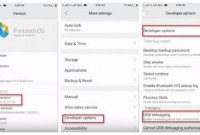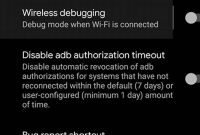Have you ever dropped your phone and shattered the screen? Or maybe your phone is just acting up and you’re not sure what to do? Well, don’t panic! With these easy steps, you can repair your phone in no time. From replacing a cracked screen to fixing a faulty camera, we’ve got you covered. No need to spend a ton of money on professional repairs, just follow our guide and you’ll be amazed at what you can do yourself. So, grab your tools and let’s get started.

Tools Needed for Phone Repair
Phone repair can be a daunting task, especially if you’re not familiar with the tools required to fix an issue. It is essential to have the right set of tools to avoid further damage or injury during the repair process. Outlined below are some essential tools you need to have before attempting phone repair.
Screwdrivers
The most common tool needed for phone repair is a screwdriver. Most smartphones have tiny screws that need to be unscrewed to access the internal components. There are many types of screwdrivers available on the market, but only specific types can be used for phone repair. The most common screwdriver types for phone repair are Phillips and Torx screwdrivers. Make sure to invest in a high-quality screwdriver set that has both of these types so that you are prepared for any phone repair job.
Spudger
A spudger is a tool used to pry open the phone’s case without causing any damage to the components inside. It is important to use a spudger instead of a metal tool because a metal tool can scratch or damage the parts inside the phone. A spudger is typically made of nylon or another non-conductive material and has a flat, narrow end for prying open the case. It is an essential tool to have for any phone repair job.
Prying Picks
Prying picks are small plastic tools used to remove small parts or components from the phone. They are especially useful for removing parts that are stuck or difficult to remove. They come in different shapes and sizes and are made of plastic to prevent any damage to the phone’s components.
Tweezers
Tweezers are small tools used to handle small parts or components, such as screws or connectors. They are helpful in keeping track of these small parts during disassembly and assembly. It is important to use non-magnetic tweezers to avoid any damage to the phone’s sensitive electronics.
Adhesive Strips
Adhesive strips are used to hold parts or components together in the phone. They are especially useful for replacing the phone’s screen or battery. Adhesive strips come in different shapes and sizes and are made for specific phone models. It is important to use the correct adhesive strips for your phone model to ensure proper fit and function.
Common Phone Problems and Their Fixes
Phones are an essential part of our daily lives. They keep us connected to the world around us and are our go-to for communication and entertainment on the go. However, as with every other piece of technology, phones occasionally malfunction and give us problems. Fortunately, most of these problems have simple solutions that you can handle on your own. Here are some common phone problems and how you can fix them:
Phone Not Charging
One of the most common phone problems is the phone refusing to charge. This can be caused by a faulty charger or charging port. Alternatively, debris might have gotten stuck in the charging port, so it is important to clean it out with a toothpick or a small brush.
- Try a different phone charger.
- Clean the charging port of any debris or dirt.
- Restart the phone.
Phone Overheating
Smartphones can get hot – this is a natural response from the phone when it’s working hard. However, the extent of the heat depends on the device. In some cases, the phone may get too hot that it becomes uncomfortable to hold. It’s crucial to find a solution to this problem to avoid damaging your device.
- Turn off unused apps and features that drain the battery.
- Restart your phone.
- Remove your phone out of its case to improve ventilation.
Cracked Screen
Cracked screens on mobile phones is a legal issue that a lot of people face, mostly due to accidental drops. However, there are a couple of solutions to this problem.
- Use clear packing tape to hold the broken glass in place if there are no missing parts.
- Replace your phone screen by visiting a professional repair shop.
Poor Battery Life
Most people experience this problem, and it’s always frustrating to have to charge your phone a few times a day. There are a lot of causes for this issue.
- Check settings and reduce the phone’s display brightness indoors.
- Disable any features that aren’t in use, such as Bluetooth or Wi-Fi.
- If it’s a particularly old phone, you may need to replace the battery.
How to Diagnose Your Phone Problem
Knowing how to diagnose your phone problem can help you fix it faster and prevent future occurrences. Here are the steps to diagnose a phone problem.
Step 1: Identify the symptoms
The first step in diagnosing your phone problem is to identify the symptoms. Common symptoms include a cracked screen, malfunctioning buttons, or an unresponsive touch screen. Some other symptoms might include issues with charging, poor battery life, or slow performance.
Step 2: Rule out physical damage
After identifying your phone’s symptoms, the next step is to rule out physical damage as the cause. Check your phone thoroughly for any cracks, dents, or other signs of damage. If you notice any damage, it might be the root cause of the problem.
Step 3: Restart your phone
Before you start troubleshooting the software on your phone, try restarting your phone. Restarting can often fix minor glitches and problems and might be the simplest fix for your phone issue.
If restarting your phone doesn’t solve the problem, try the following:
- Force stop the app causing the issue
- Check if there are any software updates available
- Clear app data and cache
Disassembling Your Phone
Disassembling your phone requires caution and patience. Before opening your phone, it is advisable to follow instructions provided by the manufacturer or a reliable guide, especially if you have never opened a phone before.
Step 1: Turn off your phone
The first thing to do before you start disassembling your phone is to turn it off. This helps to prevent potential damage to both the phone and yourself. If your phone has a removable battery, take it out to ensure the phone is completely off.
Step 2: Remove the back cover
The second step is to remove the back cover of your phone. Some phones have a back cover that just pops off, while others require you to unscrew the back cover. Once you remove the cover, you will see the battery, the SIM card, and microSD card (if available).
Step 3: Unscrew the screws
After removing the back cover, you will see some screws on the side of your phone. You need to use a small screwdriver to remove these screws. A magnetic screwdriver may be helpful to keep the screws from getting misplaced.
Step 4: Disconnect the cables and ribbon connectors
Once you remove the screws, you should see cables and ribbon connectors connecting the phone’s motherboard to the other components. You will need to use a spudger tool to disconnect them. Be careful when doing this, as you could easily damage the connectors or cables.
- For the LCD connector, press down on the clip to release and slide out the cable.
- For the front-facing camera, use the spudger tool to gently lift the connector, then slide it out.
- For the battery connector, gently lift the clip holding it down, then slide it out.
- For the charging port connector, use the spudger tool to lift up the clip holding it down, then slide it out.
Replacing Phone Parts
If your phone has been through wear and tear, or you dropped it and it broke, do not fret. There are several phone parts that can be easily replaced and it won’t break the bank. Follow these simple steps for replacing them:
Battery Replacement
Over time, the battery life of a phone deteriorates, leading to poor performance, and it is essential that you have it replaced to keep the phone running efficiently. Here are the steps:
- Turn off the phone and remove the back cover.
- Remove the battery by lifting it out of its compartment.
- Insert the new battery into the compartment, making sure it is properly aligned.
- Replace the back cover and turn on the phone to ensure it powers up.
Screen Replacement
A broken screen doesn’t necessarily mean you have to buy a new phone. Replacing the screen is an affordable and simple solution to restoring your phone. Here’s how:
- Remove the back cover of your phone and the battery.
- Unscrew any screws around the edges of the phone. Use a plastic spudger or a guitar pick to detach the screen from the phone body.
- Replace the old screen with the new one and reattach the phone body to the screen frame.
- Test the new screen by connecting the battery and turning on the phone.
Charging Port Replacement
A faulty charging port can be fixed in minutes. Buy a new port that’s specific to your phone’s make and model and follow these steps:
- Remove the back cover and disconnect the battery if possible.
- Unscrew any screws around the charging port and remove it from the phone.
- Connect the new charging port to where the old one was, ensuring it is secure.
- Replace the screws and test the port by plugging in the phone charger.
Speaker Replacement
Without speakers, you won’t be able to hear calls or media. Here’s how to replace the speakers:
- Remove the back cover of your phone and locate the speaker.
- Detach it by removing any screws or clips that might be holding it in place.
- Insert the new speaker and secure it in place with any screws or clips.
- Test the speaker by playing a track or audio file on your phone.
Camera Replacement
A damaged camera can result in blurry, low-quality pictures or videos. Here’s how to replace the camera:
- Remove the back cover and disconnect the battery.
- Locate the camera and gently detach it from the phone using a plastic spudger.
- Replace the old camera with the new one and reattach it to the phone.
- Connect the battery and test the camera by taking a picture.
Remember to switch off your phone and proceed cautiously when repairing it to avoid further damage or accidents. If you’re not confident, consult a professional.
When to Seek Professional Help
While it’s tempting to try and fix your phone issues yourself, there are definitely times where professional help is necessary. Attempting to fix a problem that is beyond your capabilities could actually do more harm than good, leading to more expensive or even irreparable damages to your phone. Here are some situations where you should consider seeking out professional assistance:
Cracked Screen
A cracked screen is a fairly common problem, but attempting to fix it yourself could lead to further damage to the sensitive components within your phone. Additionally, many screens are made from specialized materials that can only be replaced by a professional technician.
Water Damage
If your phone has been submerged in water, it’s important to turn it off immediately and bring it to a professional. Attempting to dry it out yourself could lead to corrosion or other issues, which can quickly escalate and render your phone unable to be repaired.
Hardware Failure
If your phone is experiencing constant freezing, crashing, or other hardware failures, it may be time to seek out professional assistance. Many hardware issues require specialized tools and training to fix, and attempting to repair them yourself could lead to even more issues down the line.
Software Issues
While some software issues can be fixed easily yourself, more complex problems such as viruses or system crashes may require the help of a professional. They can safely and efficiently remove any harmful files and restore your phone’s software to working order.
Insurance Claims
If your phone is covered by insurance, attempting to repair it yourself could actually void your coverage. Always check with your insurance provider before attempting any repairs on your own.
Out of Your Comfort Zone
Finally, if you are ever unsure of your ability to fix a problem, it’s always better to err on the side of caution and seek out a professional. Your phone is an important and expensive tool, and risking further damage could end up costing you more in the long run.
Frequently Asked Questions
| Questions | Answers |
|---|---|
| How can I back up my phone before attempting to repair it? | You can back up your phone by using cloud storage, syncing with a computer, or using a backup app. |
| Is it safe to attempt phone repairs on my own? | It depends on the repair you are attempting. Some simple repairs like replacing a cracked screen can be done at home with the right tools and instructions, but other complex repairs like replacing a battery or fixing internal components should be left to professionals. |
| What tools do I need for DIY phone repair? | Basic tools you will need for DIY phone repair include a screwdriver set, a pry tool, tweezers, and a suction cup. However, the tools required will vary depending on the repair you are attempting. |
| Can I find phone repair parts online? | Yes, many phone repair parts can be found online, but it’s important to make sure you are purchasing high-quality parts from a reputable seller. |
| What should I do if my DIY phone repair goes wrong? | If your DIY phone repair goes wrong, it’s best to take your phone to a professional repair shop to minimize further damage and ensure it is fixed correctly. |
Thanks for reading!
We hope this article has helped you learn to repair your phone. Always be sure to research and proceed with caution when attempting DIY phone repairs. Remember to back up your phone before making any changes to it. If you have any further questions or concerns, don’t hesitate to contact a professional. Please visit our website again for more helpful articles and tips!